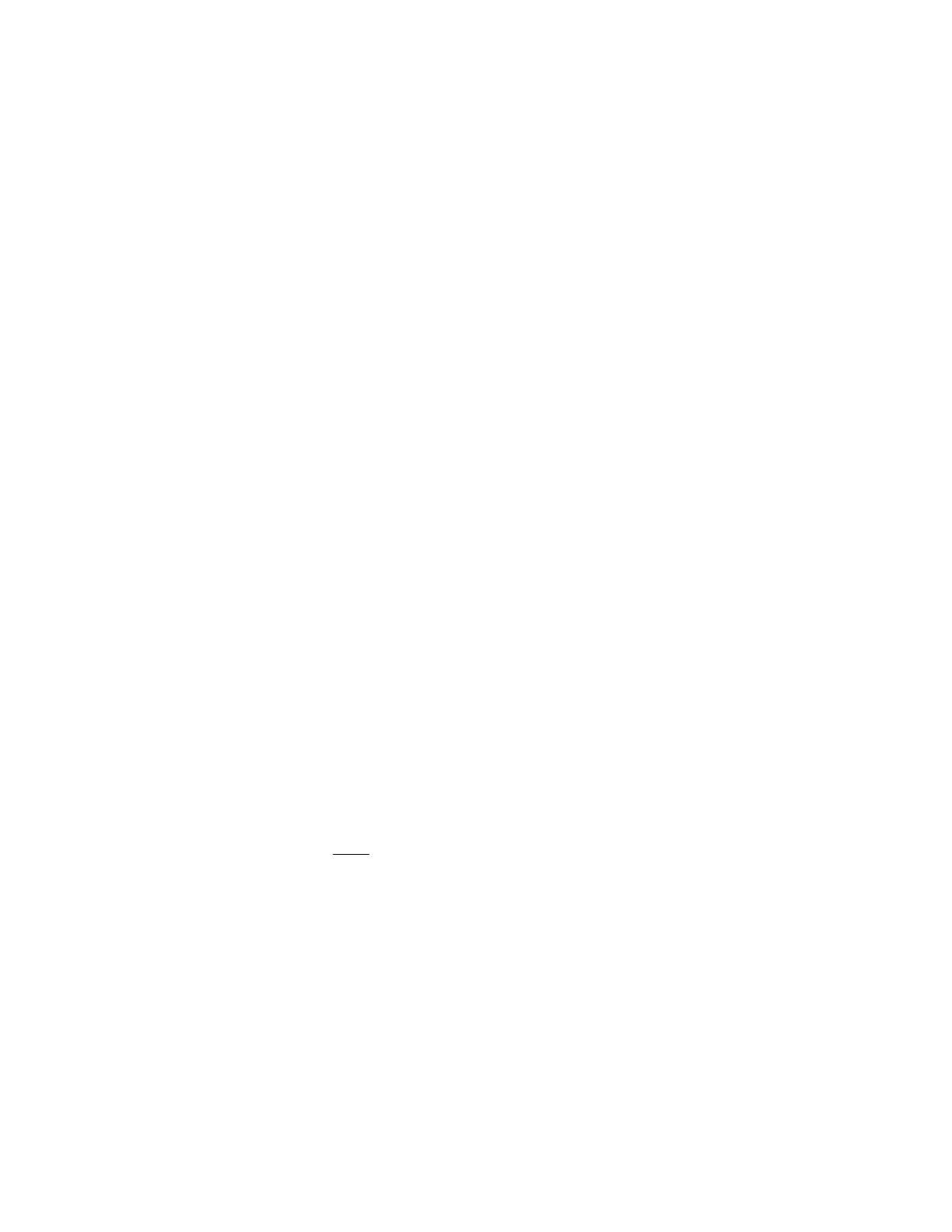
-18-
Call Forward - Remote
To forward calls from a remote station to your current location:
1. Press SUPERKEY.
2. Press the More softkey until the Forwarding softkey appears.
3. Press the Forwarding softkey.
4. Press the To Me softkey.
5. Dial the extension of the remote station.
6. Press the Save/On softkey.
To cancel Call Forward - Remote from the station that set the remote
forwarding:
1. Lift the handset.
2. Dial *15.
3. Dial the extension of the remote station.
4. Hang up.
To cancel Call Forward - Remote from the station that was forwarded:
1. Press SUPERKEY.
2. Press the More softkey until the Forwarding softkey appears.
3. Press the Forwarding softkey.
4. If "Int-Always" appears in the upper-left corner of the display, do the
following:
a. Press the Always softkey.
b. Press the Internal softkey.
c. Press the Delete softkey.
d. Press the Always softkey.
e. Press the External softkey.
f. Press the Delete softkey.
5. If "Int-Always" does not appear, do the following:
a. Press the Always softkey.
b. Press the Delete softkey.


















