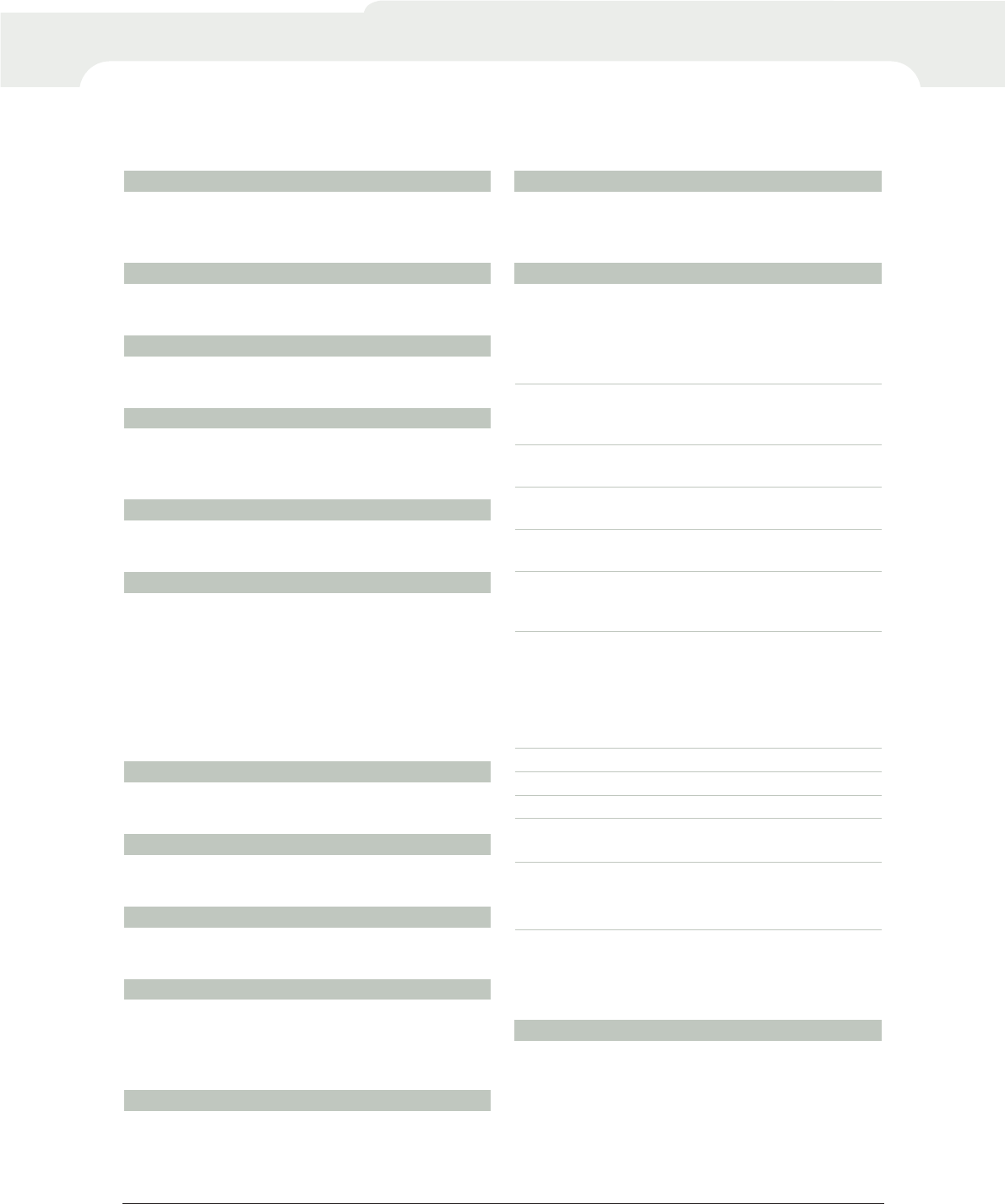
3300 EMBEDDED VOICE MAIL FEATURE SHEET
Mitel Networks Feature Sheet | 3
Allows immediate deletion of a message from the
system. The message cannot be subsequently restored;
deletion is immediate and permanent.
Allows immediate reply to a message received from
another internal mailbox subscriber.
Allows messages to be forwarded to other subscribers
and distribution lists with or without added comments.
Allows subscribers while listening to a message to
advance to the next new message (if any). Each new
message played is marked as "saved."
Allows subscribers to rewind, fast forward, or pause
messages for several seconds.
Allows the user to program the "dial 0" extension to any
internal extension, such as a personal or departmental
secretary.The administrator can override the system
default ("0" for the operator) with any valid phone
number, including an external number or even a long
distance number. The administrator can also override the
system default on an extension by extension basis, with
any valid phone number.
The message receives priority placement in the listener's
mailbox.
The message cannot be forwarded to another
subscriber's mailbox.
On internal calls, the sender will be notified when the
recipient has read the message.
Callers will have the ability to pause during recording
and review, re-record, and append to a message before
sending it. A message can also be cancelled prior to
sending.
Subscribers can address messages to multiple recipients
and hear the recepient’s name played back to confirm
valid entry of mailbox numbers.
Subscribers will have single-digit access to send a
message to their own mailbox, for future reminders and
memo-type messaging.
The subscriber will be notified that they have received a
message by the message light on their phone (MWI), and
optionally by setting the notification type to one of the
following options, which will cause the voice mail system
to call:
• the mailbox’s associated extension number, for analog
phone extensions or phones without a message light
(prompts called party to log into their mailbox)
• an outside number (prompts called party to log into
their mailbox)
• a message pager (plays an audio message indicating
messages are waiting)
• a tone-only pager (calls the pager number then
terminates the call once the connection is made)
• a digital pager (plays DTMF digits corresponding to a
system-wide callback number along with the specific
mailbox number)
Notification options may be changed by the system
administrator. They may also be modified by the mailbox
owner if permission is granted by the system
administrator. In addition to the notification type, the
phone number and schedule are configurable. The
schedule determines whether paging occurs:
• around the clock, regardless of the business schedule
• only during open business hours
• only during closed business hours
• never (disabled until the schedule is changed to one of
the three previous schedule options)
Finally, a mailbox may be configured to do non-MWI
notification only in response to urgent messages (as
opposed to all messages).
By default, a busy or no answer condition detected on a
notification call will result in two additional retries
occurring at 15 minute intervals.All notification results are
posted to the system log file.
The administrator will configure a trunk access code for
use in all outside notification calls. The trunk access code
will control the lines to be used for notification.
Outside Message Notification Calls
Message Notification
Memo
Message Addressing
Message Record/Send Actions
Certified Messages
Private Messages
Urgent Messages
User Programmable Dial 0 Extension
Message Rewind/Hold/Fast Forward
Message Keep/Skip
Message Forward
Message Reply
Message Erase






