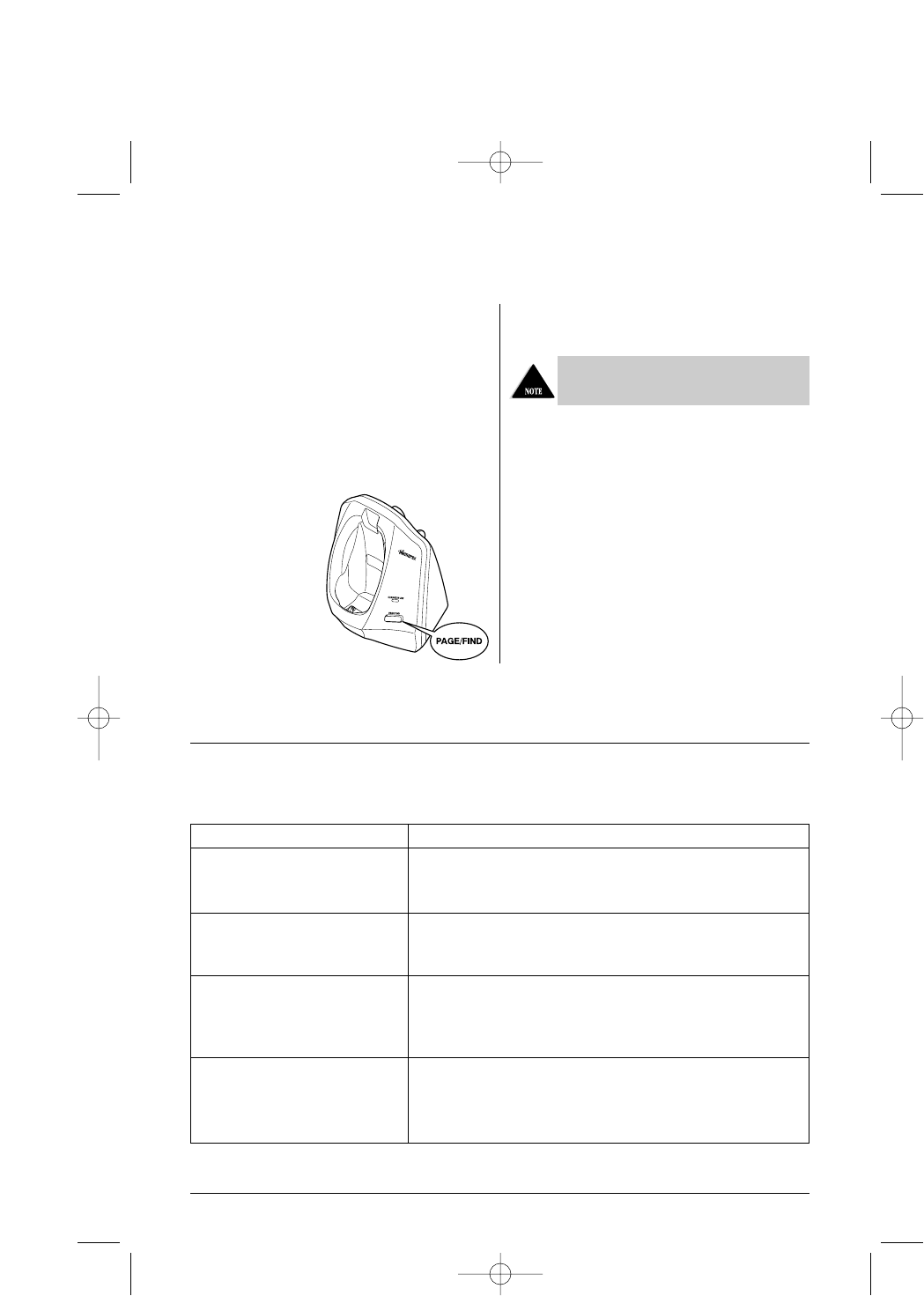
8
Using the Flash Button
Use FLASH for accessing services such as call waiting.
(You must subscribe to Call Waiting Service from your
phone company to use this feature.) If you receive a call
during your conversation, press the FLASH button on the
handset. Press FLASH again to return to the previous call.
Using the Page Feature
The Page feature sends a
signal from the base to
the handset causing it to
beep. This is useful for
locating the handset
when it is away from the
base. To use this feature,
press PAGE/FIND on
the base.
The handset beeps for 60 seconds. (Press the PAGE/FIND
button to get a continuous beep.)
The paging feature does not work when the
phone is in use.
On the handset press any key to end the page.
Traveling Out-of-Range
As you begin to move too far from the base unit, you hear
a clicking sound. As you travel further, the noise increases.
If you travel out-of-range, your call terminates.
Troubleshooting
If your MPH 6925 cordless telephone is not performing to your expectations, please try these simple steps.
Caution: Do not attempt to service this unit yourself. Servicing must be performed by qualified personnel.
Problem
CHARGE/IN USE LED won’t come
on when handset is placed in the base.
The audio sounds weak and/or scratchy.
Can’t make or receive calls.
Handset doesn’t ring or receive a page.
Suggestion
•Make sure the AC adapter is plugged into the base and wall outlet.
•Make sure the handset is properly seated in the base.
•Make sure that the charging contacts on the handset and on the base are clean.
•Move the handset and/or base to a different location away from metal
objects or appliances and try again.
•Press CHANNEL to help eliminate background noise.
•Check both ends of the telephone line cord.
•Make sure the AC adapter is plugged into the base and a wall outlet.
•Disconnect the AC adapter for a few minutes, then reconnect it.
•Make sure that the handset is not too far from the base.
•The Nickel-Cadmium battery pack may be weak.
Charge the battery for 15-20 hours.
•The handset may be too far away from the base.
•Place the base away from appliances or metal objects.
UC372BH (MPH6925) OM ENG 3/12/02 11:24 AM Page 8


















