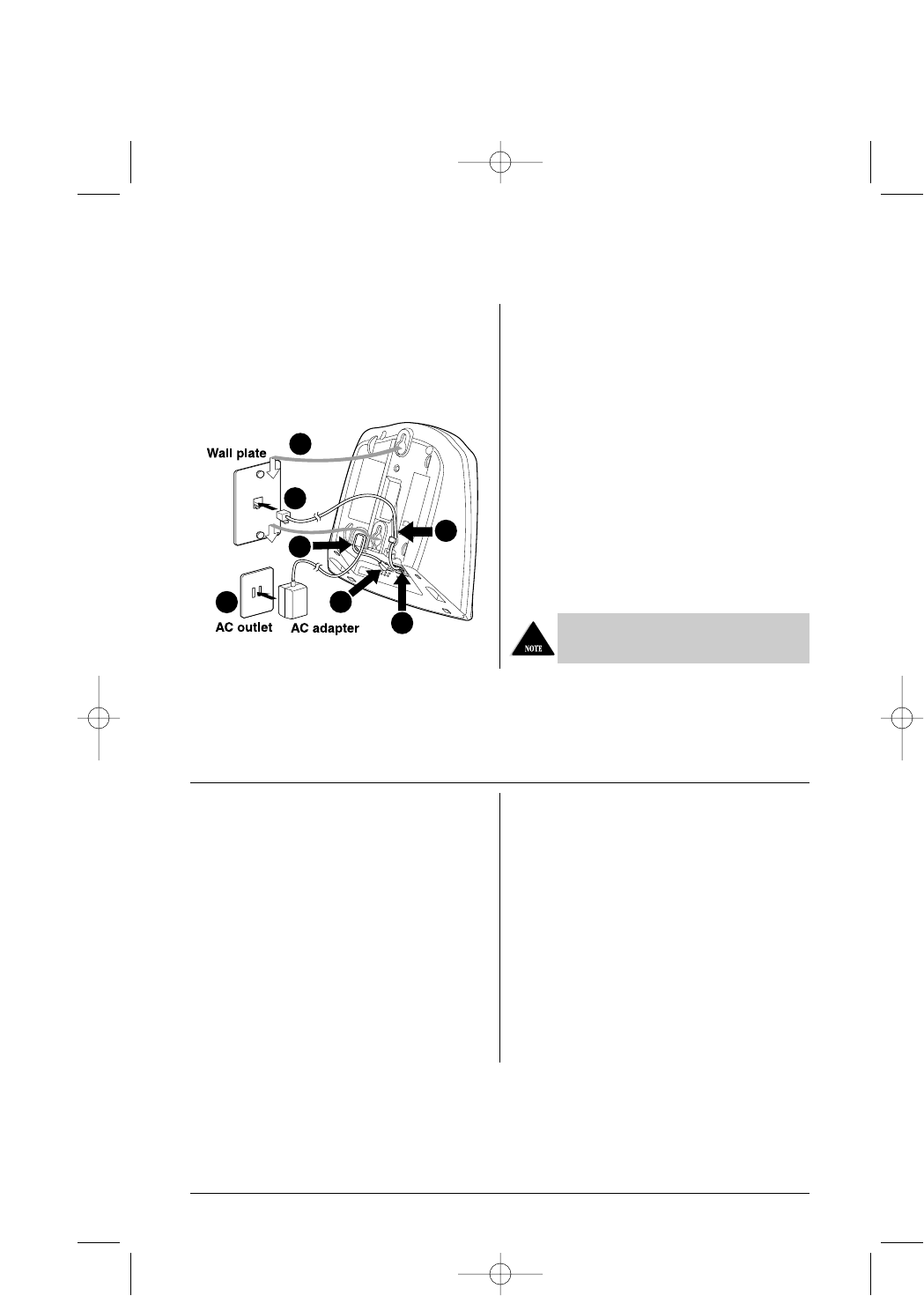
Wall Installation
▼ Mounting on a Standard Wall Plate
The phone is designed to be mounted on a standard wall plate.
1. Plug the AC adapter into the DC IN 9V input jack on
the base.
2. Place the AC adapter cord inside the left molded
channel cord holder.
3. Plug a telephone cord into the TEL LINE jack on
the base.
4. Place the telephone cord into the right molded
channel cord holder and plug the other end of the cord
into the wall jack. (Remember, the phone must be
fully charged before you can use it.)
5. Place the base on the two posts of the wall plate and
slide downward to secure.
6. Plug the AC adapter into a standard 120V AC wall
outlet that is not controlled by a wall switch.
Use only the Memorex AC adapter that came
with the phone.
Setting Up Your Phone
Adjusting Ringer Controls
▼ Ringer Tone
1. While the phone is not in use, press VOL/RING.
2. The phone has two ringer tones. Press VOL/RING
again until you hear the ringer tone you want.
▼ Setting the Handset Earpiece Volume
1. While you are on a call, press VOL/RING.
2. The phone has three receiver volume levels, Normal,
High and Loud. Press VOL/RING again until you
hear the volume level you want. When you hang up,
the phone keeps the last volume setting selected.
▼ Ringer Mute
The OFF key can be used temporarily to mute the ringer
tone. When the handset is off the base and the phone is
ringing, press the OFF key and the ringer tone will be
temporarily silenced. The ringer tone will return to normal
starting with the next incoming call.
5
4
6
4
3
2
1
5
UC372BH (MPH6925) OM ENG 3/12/02 11:24 AM Page 5


















