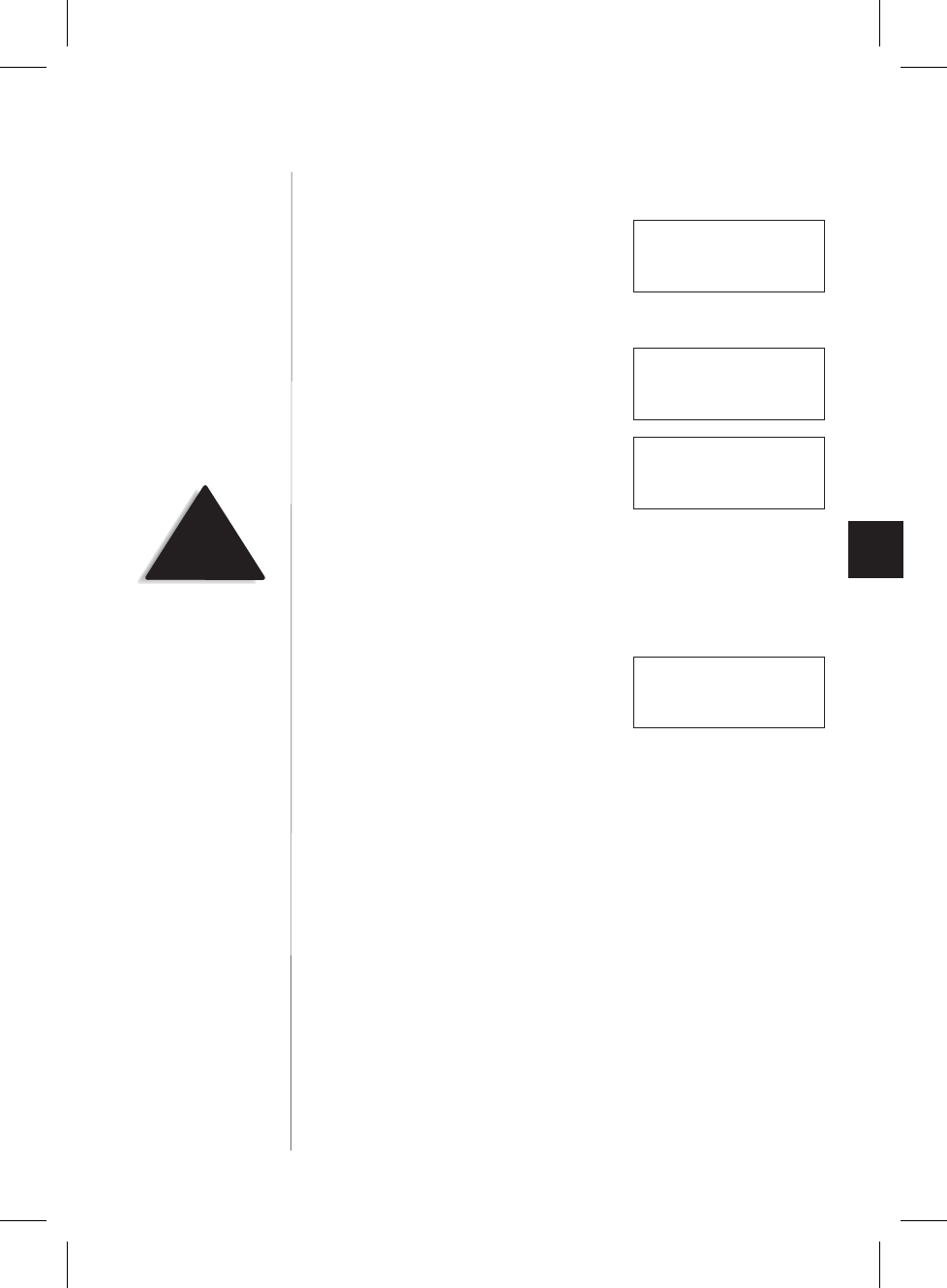
▼
Storing a Caller ID Number Into a Memory Location
1) Press
CALLER ID
,
and the Caller ID
summary screen appears. The screen
shows the number of new callers and
the total number of callers stored in
Caller ID memory.
2) Press ; or : to find the number that
you would like to store, then press
MEM
to store the selection.
3) The Select Location screen
appears. Use the : and ; keys to select
a blank memory location where you
would like to store the number. (If you
want to replace an existing number with
the Caller ID number, skip to step 5.)
4) Press
SELECT
. A confirmation tone sounds, and the number is
programmed. (Do not complete steps 5 and 6.)
5) If you choose to replace an existing
number with the Caller ID number,
press
SELECT
, and the following
screen appears.
6) Use the : key to move the cursor to Yes and press
SELECT
.
A
confirmation tone sounds, and the number is programmed.
29
NOTE
If you select No, then the
Caller ID screen returns.
New:01
Total : 02
12/21 12:30PM 03
Schlitz Kaysie
305-555-1212
Select Location
1> KAYSIE SCHLITZ
2 MEMOREX
Yes
>No
Replace Memory?
C:...MPH6928 VA OM.vp
Mon Feb 14 15:27:48 2000
Color profile: Disabled
Composite Default screen