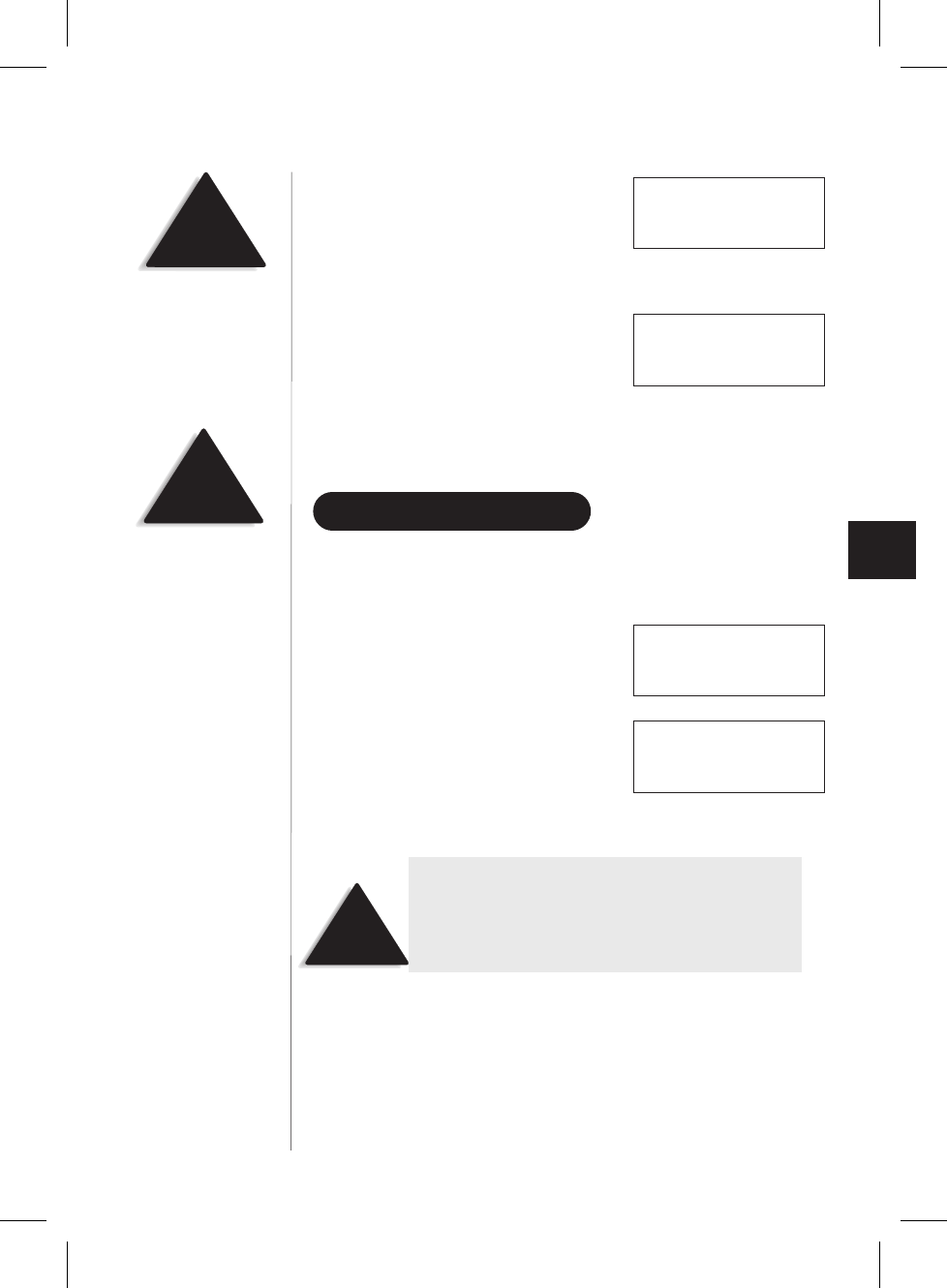
6) Press
SELECT
. The following confirmation
screen appears.
7) Use the : keytomovethe> cursor to the Yes command.
8) Press
SELECT
. There is a confirmation
tone, and the handset displays Memory
1 Deleted.
9) The display then returns to the Memory Store screen. You may select
another number to delete (return to step 3) or you may press
MEM
to
return to standby.
USING MEMORY DIALING
Follow the steps below to dial a number using a programmed
memory location.
1) Press
MEM
. The handset displays
your programmed memory locations.
2) Use the : and ; keys or the number
keypad to select the memory location
you would like to dial.
3) Press
TALK
and the number dials.
25
NOTE
Whenever you are using a
menu screen, you must press a
key within 20 seconds or the
phone will return to standby.
You may also press
MEM
to
exit a memory menu at
any time.
NOTE
If you select No, no changes
are made and the handset
shows the Memory
Store screen.
NOTE
If you already know the memory location of the
number you wish to dial, press
TALK
then
MEM
and
the memory location. The phone will automatically
dial the number.
Delete Memory?
Yes
> No
Memory 1 Deleted
1
> KAYSIE SCHLITZ
2 Memorex
3 Grandma
1 KAYSIE SCHLITZ
2> Memorex
3 Grandma
C:...MPH6928 VA OM.vp
Mon Feb 14 15:27:43 2000
Color profile: Disabled
Composite Default screen


















