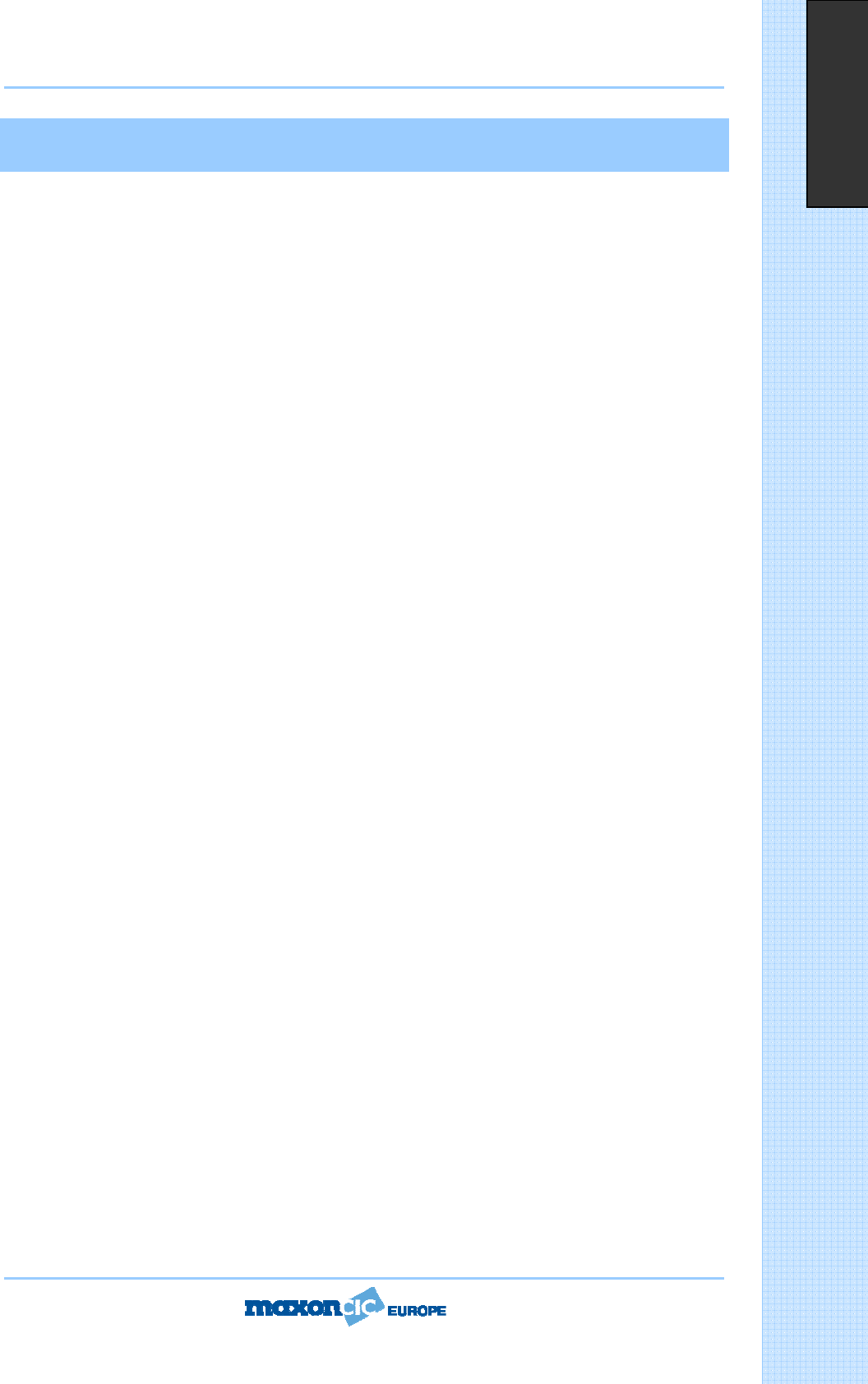
User Manual S5
Page 1
English
Table of Contents
Table of Contents .................................................................................................................1
Operating Instructions...........................................................................................................2
About Your S5 Radio ....................................................................................................2
S5 Specification ...........................................................................................................2
Safety Information................................................................................................................3
Unpacking Information..........................................................................................................4
S5 Features..........................................................................................................................5
Description of Radio Components...........................................................................................5
Installing and Removing the Battery Pack ...............................................................................7
Attaching and Removing the Belt Clip .....................................................................................8
Attaching and Removing the Jack Cover..................................................................................8
Battery Charging and Care.....................................................................................................9
Status Indicators and Audible Alert Tones .............................................................................10
Operation Mode..................................................................................................................11
Power Off Mode..................................................................................................................11
Power On Mode ..................................................................................................................11
Cloning ..............................................................................................................................11
Password ...........................................................................................................................11
Scanning............................................................................................................................11
Fixed Key ...........................................................................................................................12
PTT (Press to Talk) ....................................................................................................12
MONITOR..................................................................................................................12
EMG..........................................................................................................................12
Service Information.............................................................................................................12
CH-SL1000-02 Desktop Charger ...........................................................................................14
Declaration of conformity…………………………………………………………...........................................15


















