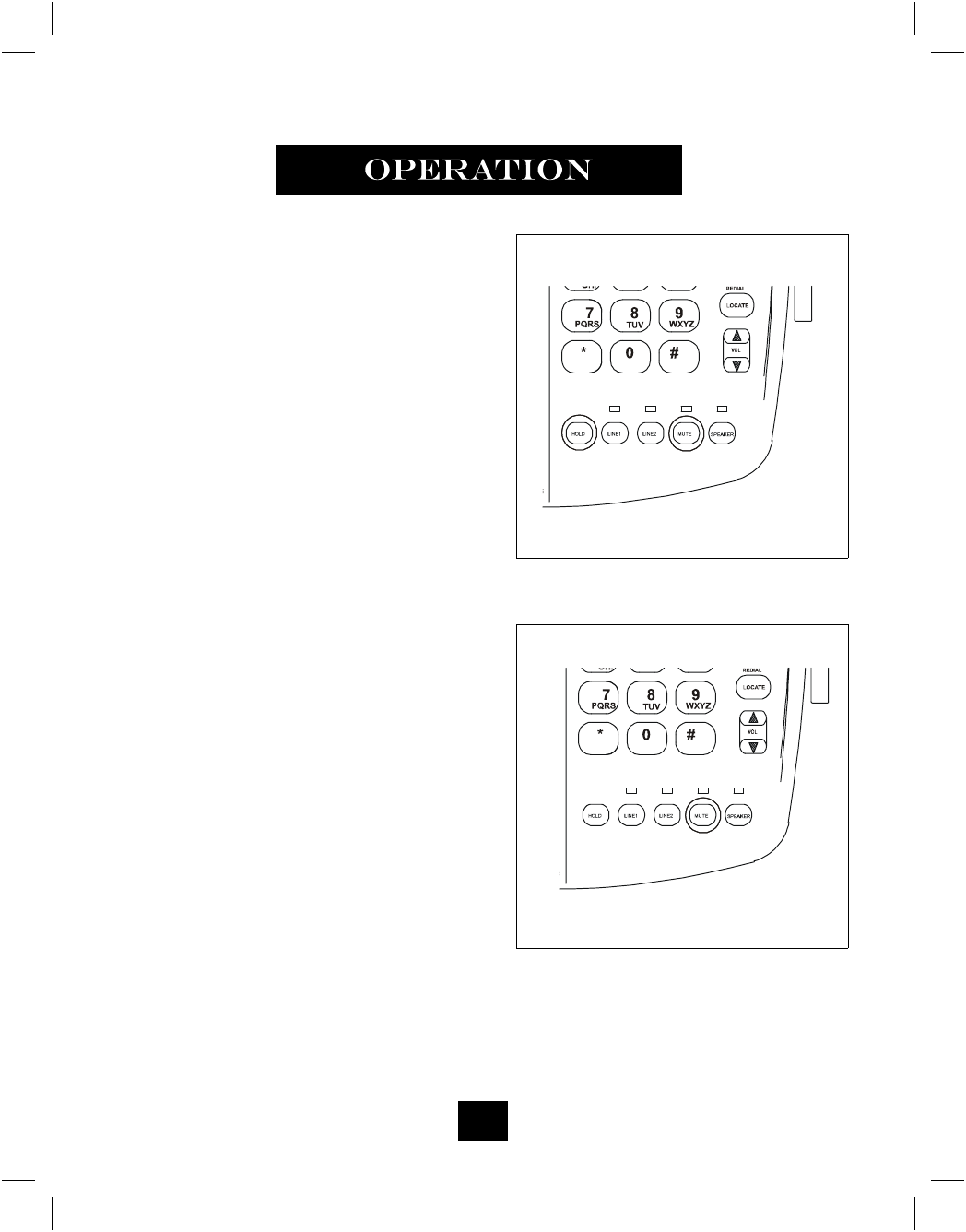
32
Using The Hold Feature (Base Unit)
The “Hold” key is used to place a caller on
hold. To use, simply press the “Hold” key.
The LED light will show a steady RED to
indicate that the line is on hold.
When placing a caller on hold, the line will
not be disconnected. To return to the caller,
press the active line key on the base. The
speakerphone will be re-activated.
Note: Pressing the line key on the base when the
handset is on hold will activate the line on the base
unit. The handset will stay on hold but the base will
be active.
Using The Mute Feature
A “Mute” key is provided to allow for
privacy during a background conversation.
When the “Mute” key is activated, the
microphone in the speakerphone within the
base becomes disabled. When the “Mute”
feature is activated, the caller will not hear
your voice. The “Mute” key will illuminate
to show that the feature is activated
indicated by a solid red LED.
To de-activate, press the “Mute” key again.
The LED turns off.
The Mute feature only works on the base unit. The
handset does not mute out when the MUTE key is
active.


















