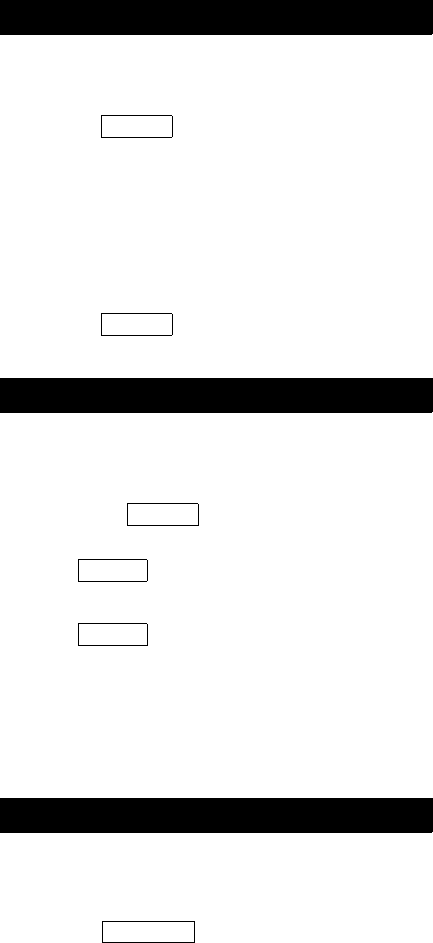
4
To temporarily redirect all calls to an extension or
outside number
1 Press softkey below CFrwd (for display users)
or Press
or Dial Call Forward access code _______.
2 Dial extension or number where calls will be sent.
3 Hang up.
To cancel Call Forwarding
1 While on-hook, press softkey below CFrwd
(for display users)
or Press again
or Dial Call Forward cancel code _______.
To park a call at your extension (for retrieval at any
extension)
NOTE: Press the softkey below CPark (for display
users) or press and hang up; otherwise
do this:
1 Press .
2 Dial Call Park access code _______.
3 Press again.
4 Hang up.
To retrieve a parked call from any extension.
1 Dial Answer Back access code _______.
2 Dial extension where call is parked.
To answer a call placed to a member of your
pickup group
1 Press softkey below CPkUp (for display users)
or Press
or Dial Call Pickup access code ________.
CALL FORWARDING ALL CALLS
CALL PARK
CALL PICKUP
Call Fwd
Call Fwd
Call Park
Transfer
Transfer
Call Pickup
CALL PARK
8405.qref.def3 Page 4 Monday, August 17, 1998 9:07 AM












