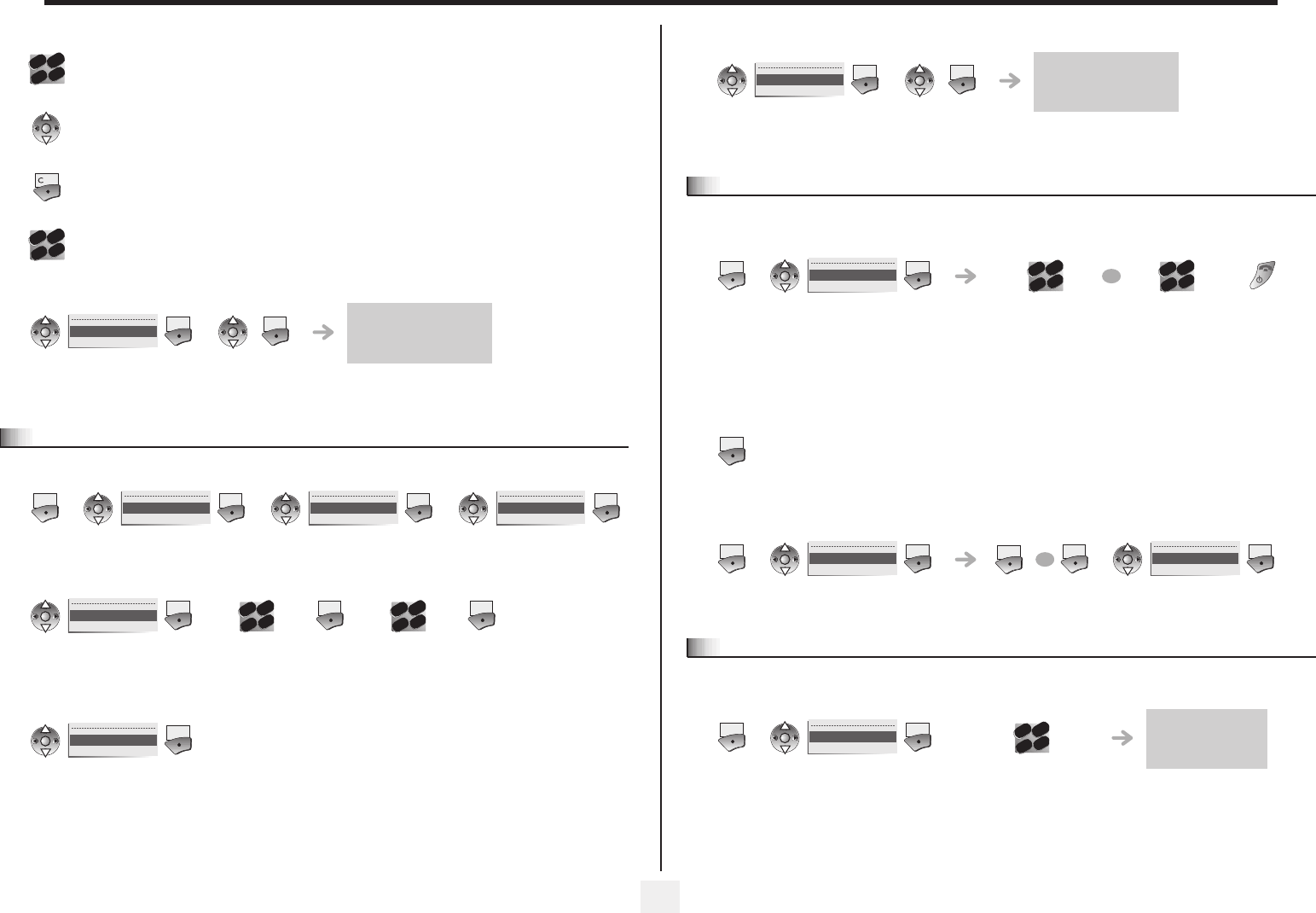
Programming your telephone
21
6
* Enter the name :
• To program a service:
6.9
Modify a programmed entry in the personal phone book
• to modify the name or number
• To erase:
enter the text: the number pad keys have letters that you
can display by successive presses,
position the cursor in the entry field,
erase last character entered,
enter a digit (keys 0 to 9).
follow informations
displayed on the screen
select the service to
program
2
6
5
3
abc
def
jkl
mno
OK
2
6
5
3
abc
def
jkl
mno
OK
Services
Ok
OK
Ok
enter the new
number
enter the new
name
Menu
OK
Settings
Ok
OK
Phone
Ok
OK
Directory program
Ok
OK
Modify
Ok
2
6
5
3
abc
def
jkl
m
n
o
Ok
2
6
5
3
abc
def
jkl
m
n
o
Ok
OK
Erase
Ok
• To program a service:
6.10
Programming an appointment reminder
• Programming an appointment reminder:
• At the programmed time, your telephone rings:
• To cancel your appointment call-back request:
6.11
Lock / unlock your telephone
• Lock / unlock your telephone
follow informations
displayed on the screen
select the service to
program
OK
Services
Ok
OK
Ok
enter time of
appointment
destination n° for
an appointment
reminder to be
programmed on
another set
enter the reminder time;
Menu
OK
Appointment
Ok
2
6
5
3
abc
def
jkl
m
n
o
OR
2
6
5
3
abc
def
jkl
m
n
o
Ok
Menu
OK
Appointment
Ok
Supp
OR
Menu
OK
Erase
Ok
your telephone is
locked/unlocked
enter your password to
unlock your set (default
0000)
Menu
OK
Lock
Ok
2
6
5
3
abc
def
jkl
m
n
o


















