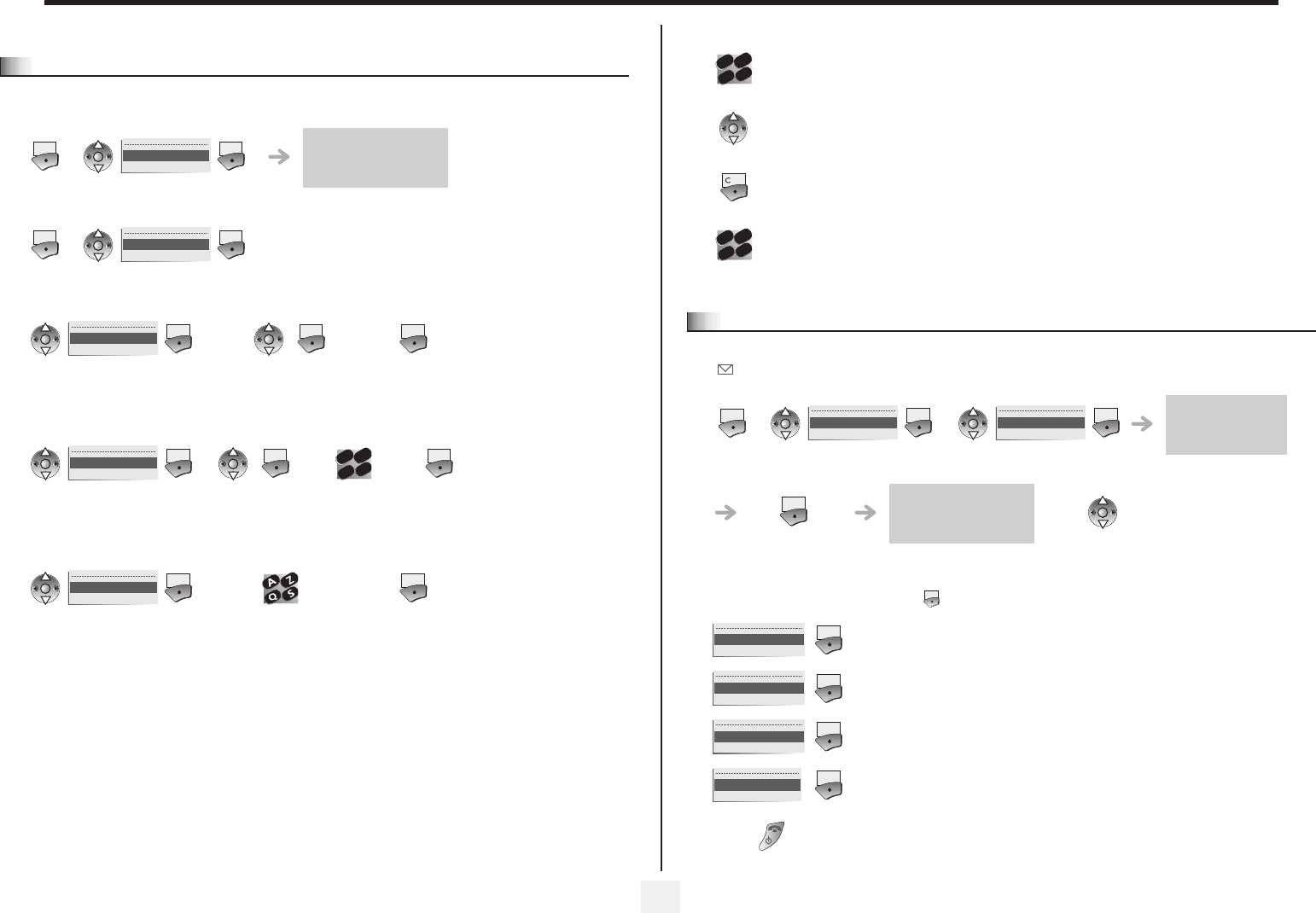
Keep in touch
17
4
4.8
Leaving a recorded message for internal callers
You can leave a message on your terminal which will be displayed on the screen of the terminal calling you.
• Predefined message:
• Message to complete:
• Personal message:
Display the forwarding
status (active/inactive)
select the 'diversion' function
select the message to be
sent
send
message
select the message
to complete
complete the
message
send
message
create a temporary
personal message*
send message
Menu
OK
Forward
Ok
Menu
OK
Forward to text
Ok
OK
Predefined messa
g
Ok
OK
Ok Ok
OK
Msg to complete
Ok
OK
Ok
2
6
5
3
abc
def
jkl
m
n
o
Ok
OK
Msg to create
Ok Ok
* Create a temporary personal message :
4.9
Consulting written messages
Functions accessible from the 'Menu' key ( ):
enter the text: the number pad keys have letters that you can display by
successive presses,
position the cursor in the entry field,
erase last character entered,
select a digit (keys 0 to 9): the digit can be accessed after all the characters of
the key pressed have been displayed on the screen.
2
6
5
3
abc
def
jkl
mno
OK
2
6
5
3
abc
def
jkl
mno
The display of the 'envelope ' icon indicates that there is a message
present,
display number of new
messages
consultation of first unread
message
to consult the
messages
to scroll the
message
delete the message,
call back sender of message,
forward a message to the message originator,
go to next message,
terminate consultation,
Menu
OK
Messaging
Ok
OK
new text messag
e
Ok
Ok
OK
Menu
Delete
Ok
Recall
Ok
Text answer
Ok
Next message
Ok


















