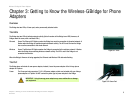6
Chapter 3: Getting to Know the Wireless-G Bridge for Phone Adapters
The Cable
Wireless-G Bridge for Phone Adapters
The Cable
The Bridge has a combination Ethernet network and power cable.
Network For setup, you will use the Ethernet network cable to connect the Bridge to your network router or
PC running the Setup Wizard. After setup, you will use this cable to connect the Bridge to the Linksys
phone adapter or IP phone.
Power After the Bridge has been configured, you will connect this cable to the Power port of the Linksys
phone adapter or IP phone. One power adapter will power the Bridge, as well as the phone adapter
or IP phone.
Figure 3-3: Combination Cable