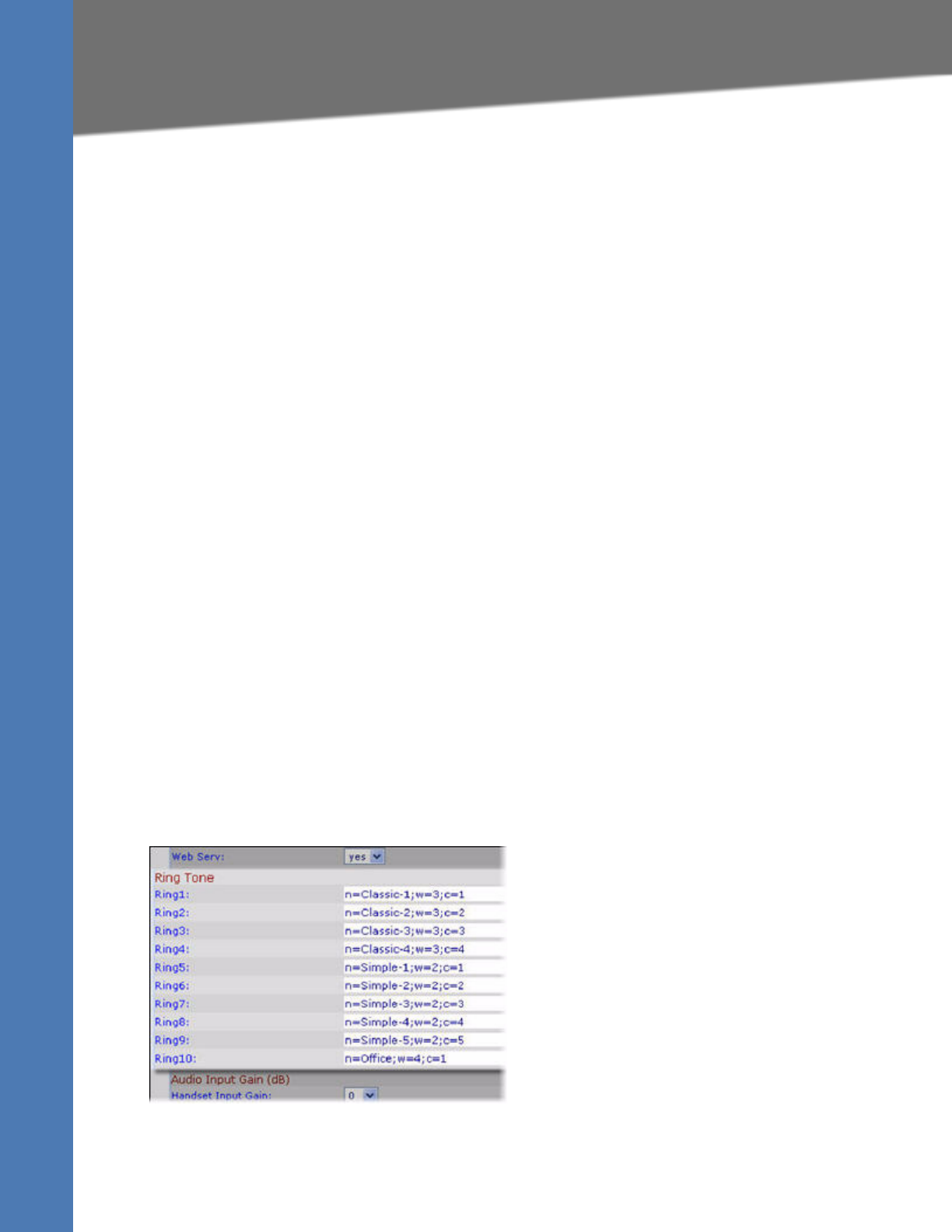
Linksys SPA9x2 Phone Administration Guide 92
Ring Tone Parameters
Customizing SPA9x2 Phones
– extension number of the target station, or
– Station Name of the target station.
4. The phone LCD displays a list of calls currently ringing on the target station. Select the call
to pick up from the list.
If Group Call Pick Up is enabled a user can answer a call that rings on any co-worker’s phone by
redirecting the call to their own phone:
1. Determine whether any client station is ringing (by listening, for example). It could be more
than one.
2. Press the GrPickup soft button or enter *37.
3. The phone LCD lists the station names that are currently ringing. Select the target station
you want to answer.
NOTE: The Station Name parameters must be defined for these stations; otherwise, the list is
empty and pressing the Dial soft button reboots the phone. To define station names, see
”General Phone Notes” section on page 83.
4. The phone LCD displays a menu of calls currently ringing on the target station. Select the
call you want to pick up.
Ring Tone Parameters
You can define up to ten ring tones for a phone. You can define:
• The default ring tone for the extension
• Specific ring tones assigned to individual callsers in the personal directory. These
override the default ring tone.


















