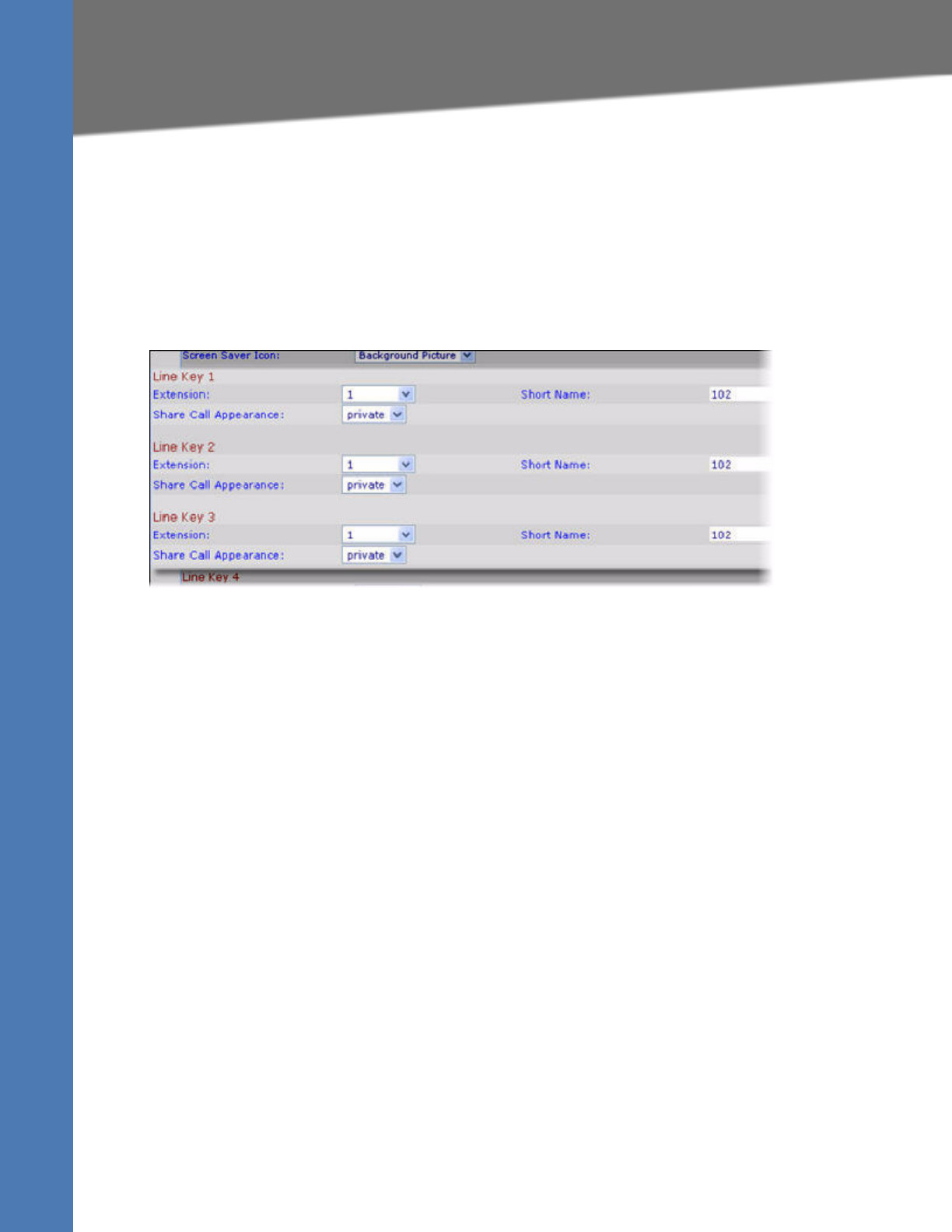
Linksys SPA9x2 Phone Administration Guide 86
Line Key Information
Customizing SPA9x2 Phones
Line Key Information
For each line (or extenison) on the SPA942 and SPA962, you can configure:
• Extension number or disabled
• A short name
• Shared call call appearance or private
Line Key Notes
• Extension: select an extension to use for this line key:
– SPA922: 1 or disabled.
– SPA942: 1, 2, 3, 4, or disabled.
– SPA962: 1, 2, 3, 4, 5, 6, or disabled.
Defaults to 1.
• Short Name: Enter a
short name or number to display on the LCD for the line key.
Share Call Appearance: Select shared if you want the line key to share incoming call
appearances with other phones. Phones share incoming calls and ring simultaneously. The first
person to answer the call ends the call appearance.
If you select private, the call appearance is private and not shared with any other phone.
Defaults to private. See the next section.
Configuring Shared Line Extension on SPA9x2 Phones
Shared line appearance (SLA) allows multiple stations to share an extension number and
manage a call as a group. When the active station places the call on a shared line key on hold,
the call can be resumed from any of the sharing client stations simply by pressing the
corresponding line key from another station.
To configure a group of client stations to share the same extension, you must set parameters in
the EXT tab and the Phone tab:


















