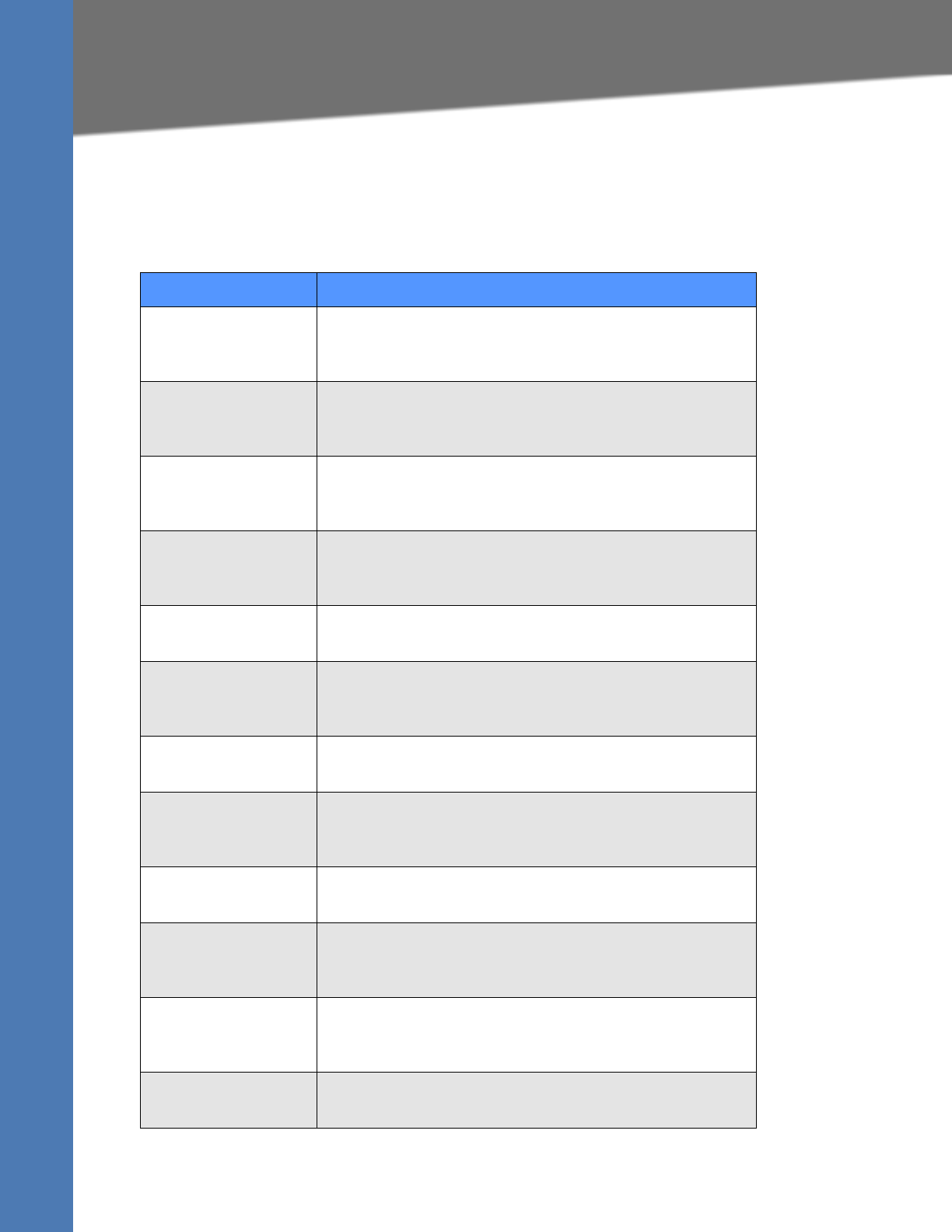
Linksys SPA9x2 Phone Administration Guide 88
Line Key Information
Customizing SPA9x2 Phones
• “c” indicates “color”: the color of the LED
• “r” indicates “red”: a red-colored LED
• “g” stands for “green”: a green-colored LED
For more information on LEDs, see ”LED Script” section on page 181.
Parameters
Description
Local Seized LED Appears when this station seizes the call appearance to prepare
for a new outbound call.
Defaults to blank (c=r).
Remote Seized LED
(applicable only to
shared call appearance)
Appears when the shared call appearance is seized by another
station.
Defaults to blank (c=r; p=d).
Local Progressing LED Appears when this station attempts an outgoing call on this call
appearance (the called number is ringing).
Defaults to blank (c=r).
Remote Progressing LED
(applicable only to
shared call appearance)
Appears when another station attempts an outbound call on this
shared call appearance.
Defaults to blank (c=r; p=d).
Local Ringing LED Appears when the call appearance is ringing.
Defaults to blank (c=r;p=f).
Remote Ringing LED
(applicable only to
shared call appearance)
Appears when the shared call appearance is in ringing on
another station.
Defaults to blank (c=r;p=d).
Local Active LED Appears when the call appearance is engaged in an active call.
Defaults to blank (c=r).
Remote Active LED
(applicable only to
shared call appearance)
Appears when another station is engaged in an active call on this
shared call appearance.
Defaults to blank (c=r;p=d).
Local Held LED Appears when the call appearance is held by this station.
Defaults to blank (c=r;p=s).
Remote Held LED
(applicable only to
shared call appearance)
Appears when another station places this call appearance on
hold.
Defaults to blank (c=4,p=s).
Registering LED Appears when the corresponding extension tries to register with
the proxy server.
Defaults to blanks (c=r;p=s).
Call Back Active LED Indicates Call Back operation is currently active on this call.
Defaults to blank (c=r;p=s).


















