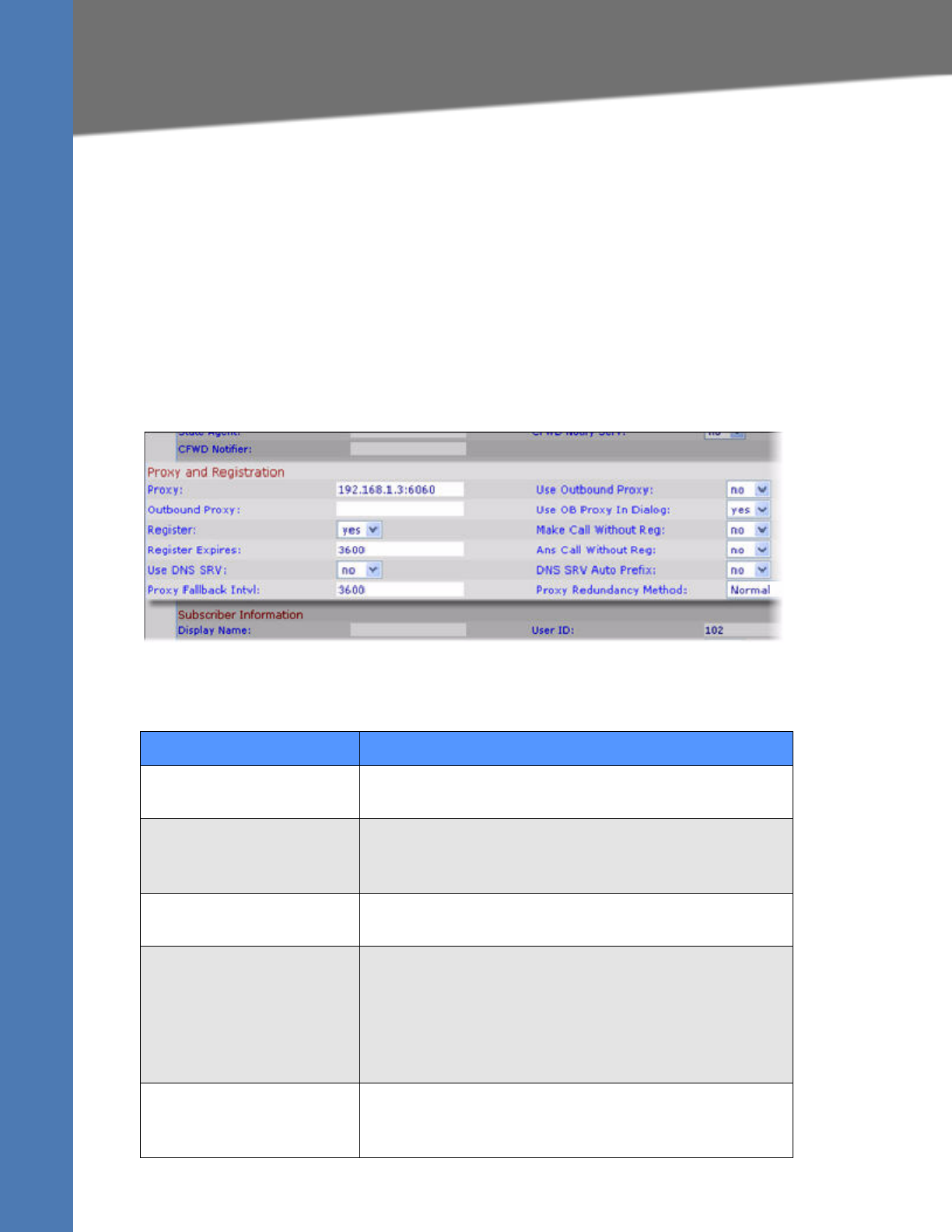
Linksys SPA9x2 Phone Administration Guide 100
Proxy and Registration Parameters
Customizing SPA9x2 Extensions
• Default Ring: Type of ring, which corresponds to the Ring Tone on the Phone tab. Choose
from No Ring, 1 through 10, User 1, or User 2.
Defaults to 1.
• Conference Bridge URL: URL used to join into a conference call, generally in the form of
the word “conference” or user@IPaddress:port.
Defaults to blank.
• Mailbox ID: Enter the voice mail line number and phone extension. For example, 2101
indicates line 2, phone extension 101.
Proxy and Registration Parameters
The following table describes proxy and registration for each extension.
Parameter
Description
Proxy SIP proxy server and port number set by the service provider for
all outbound requests. For example: 192.168.2.100:6060.
Use Outbound Proxy Enables an outbound proxy. If set to no, the Outbound Proxy
and Use OB Proxy in Dialog fields are ignored.
Defaults to no.
Outbound Proxy SIP outbound proxy server where all outbound requests are sent
as the first hop.
Use OB Proxy In Dialog Select yes for SIP requests to be sent to the outbound proxy
within a dialog. This field is ignored if:
• Use Outbound Proxy is set to no
or
• Outbound Proxy is blank
Defaults to yes.
Register Enables periodic registration with the proxy. This parameter is
ignored if a proxy is not specified.
Defaults to yes.


















