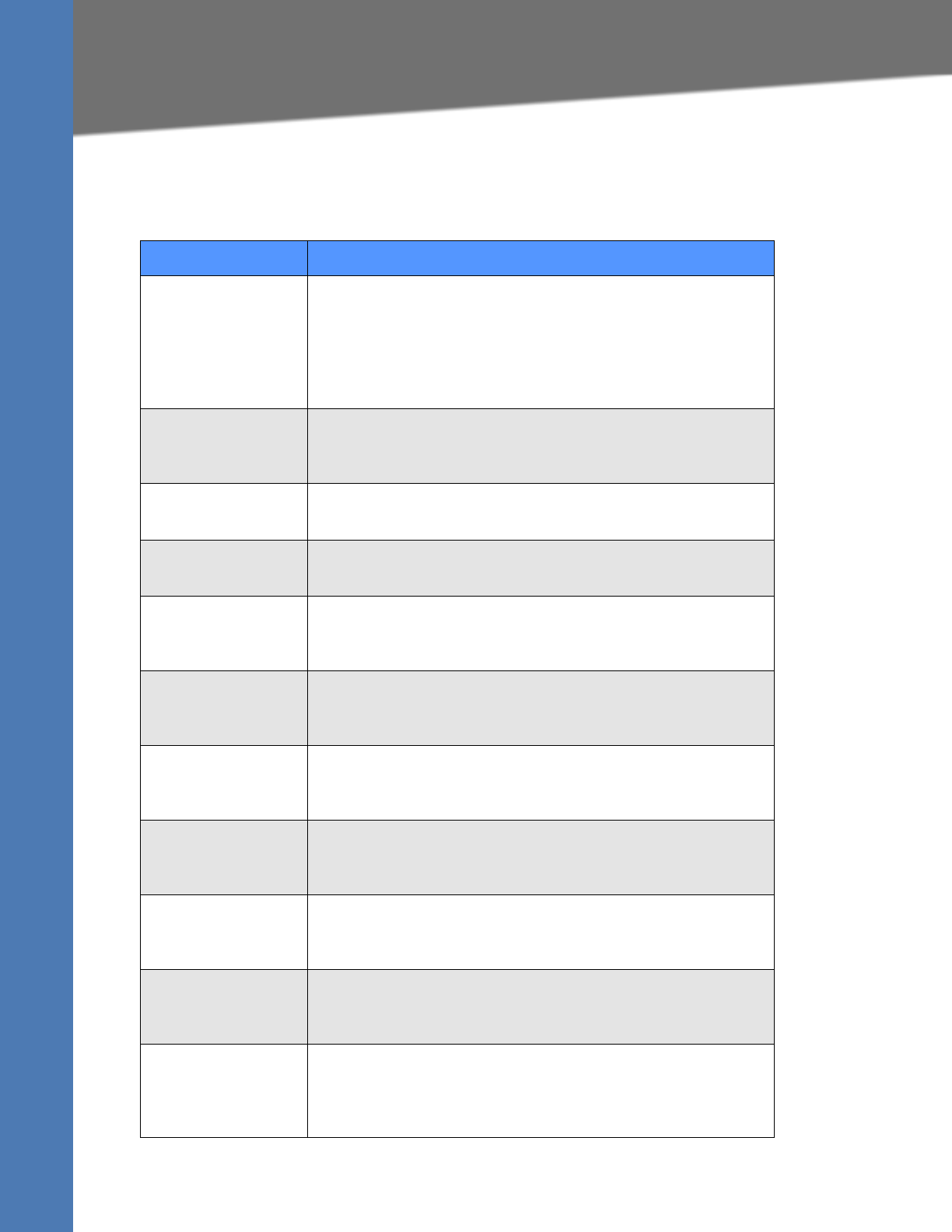
Linksys SPA9x2 Phone Administration Guide 104
Audio Configuration Parameters
Customizing SPA9x2 Extensions
Audio Configuration Notes
The following tables discusses all audio configuration parameters.
Parameter
Description
Preferred Codec Preferred codec for all calls. (The actual codec used in a call still
depends on the outcome of the codec negotiation protocol.) Select
one of the following: G711u, G711a, G726-16, G726-24, G726-32,
G726-40, G729a, or G723. See
”Supported Codecs” section on
page 37
.
Defaults to G711u.
Use Pref Codec Only To use only the preferred codec for all calls, select yes. (The call fails if
the far end does not support this codec.) Otherwise, select no.
Defaults to no.
Second Preferred Codec If the first codec fails, this codec is tried.
Defaults to unspecified.
Third Preferred Codec If the second codec fails, this codec is tried.
Defaults to unspecified.
G729a Enable To enable the use of the G.729a codec at 8 kbps, select yes. Otherwise,
select no.
Defaults to yes.
G723 Enable To enable the use of the G.723a codec at 6.3 kbps, select yes.
Otherwise, select no.
Defaults to yes.
G726-16 Enable To enable the use of the G.726 codec at 16 kbps, select yes.
Otherwise, select no.
Defaults to yes.
G726-24 Enable To enable the use of the G.726 codec at 24 kbps, select yes.
Otherwise, select no.
Defaults to yes.
G726-32 Enable To enable the use of the G.726 codec at 32 kbps, select yes.
Otherwise, select no.
Defaults to yes.
G726-40 Enable To enable the use of the G.726 codec at 40 kbps, select yes.
Otherwise, select no.
Defaults to yes.
Release Unused Codec Allows the release of codecs not used after codec negotiation on the
first call so that other codecs can be used for the second line. To use
this feature, select yes.
Defaults to yes.


















