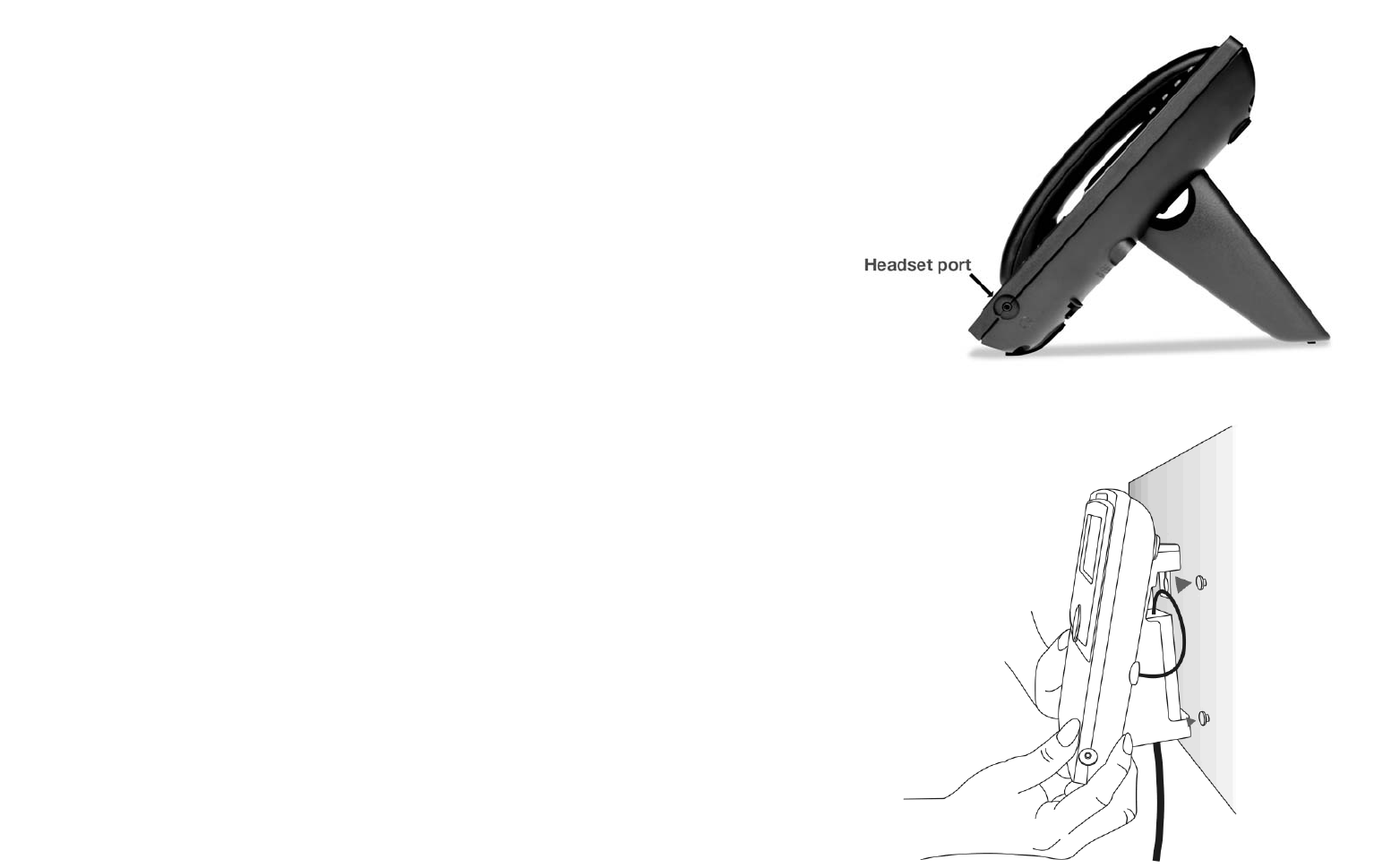
4
2: Installing
Attaching the Desk Stand
SPA IP Phone
Attaching the Desk Stand
1 Complete the assembly instructions (page 2).
2 Line up the tabs on the desk stand with the slots on the back of the phone.
3 Slide the bottom tabs into the slots
4 Lightly press down on the top of the desk stand. It should easily slide into the top slots. Do not force.
Mounting the Phone to the Wall
NOTE: To mount the phone to a wall, do not attach thed desk stand as mentioned above.
1 Complete the assembly instructions (page 2).
2 Attach two appropriate screws to the wall. leave 1/4” distance from the wall. This allows you to slide the
mounting brackets on to the screws. Push down slightly to lock the phone in place.
You can also purchase an optional wall mount kit from your retailer or Linksys.com
Figure 2-3: attaching the phone to the wall
Figure 2-2: desk stand attached to phone (step 5)


















