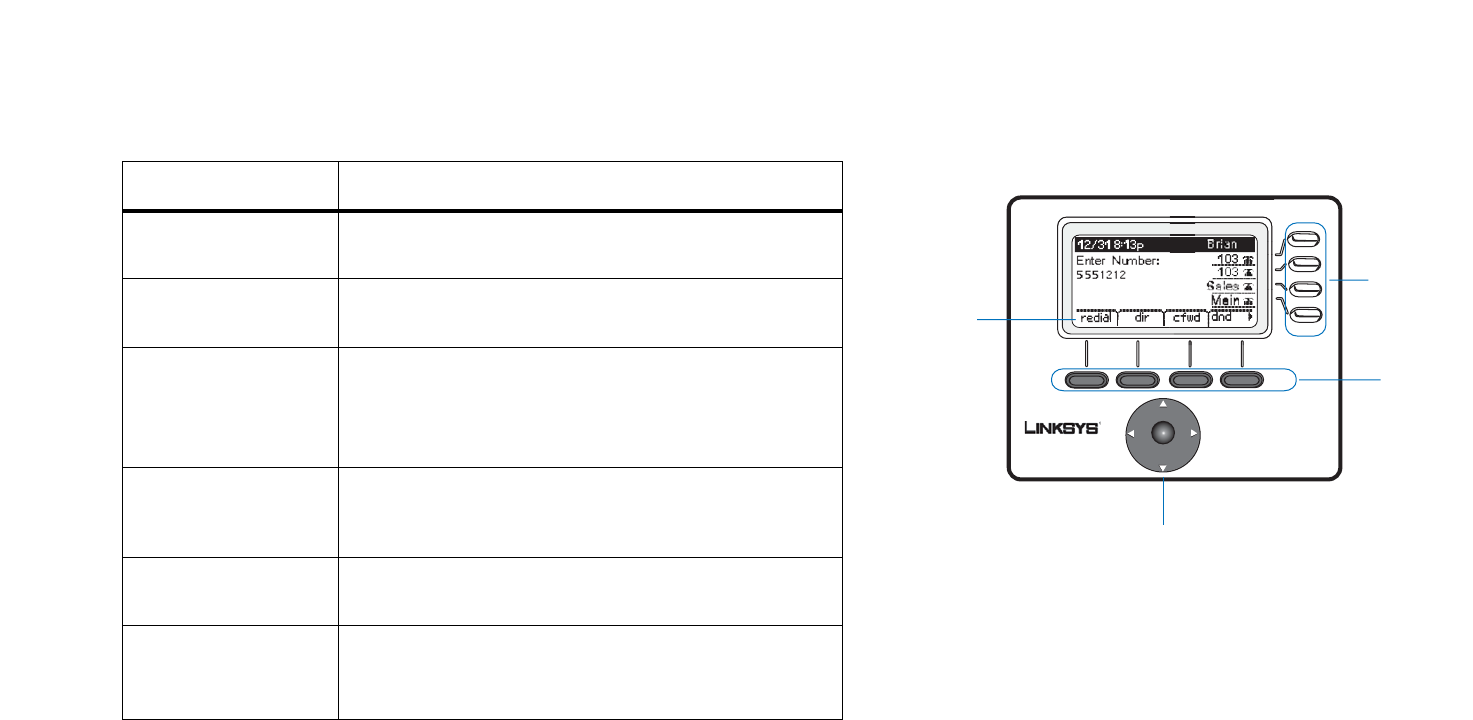
7
Chapter 3: Using Your Phone
Linksys SPA921, SPA922, SPA941 and SPA942 Basic buttons
SPA IP Phone
Linksys SPA921, SPA922, SPA941 and SPA942 Basic buttons
Table 1: Basic Feature Buttons
Feature Description
Navigation button
Allows you to navigate (left, right, up, down)
through the soft button features.
Dial pad
Use to enter numbers, letters or characters (not
shown).
LCD Screen
The phone display screen. It shows the date,
time, the phone number, incoming caller ‘s ID (if
available), line/call status, extension numbers
and the soft button features .
Lines
(SPA941 and SPA942
models only)
Shows extension number and status
Soft buttons
Press to select an feature shown in the soft
button features .
Soft button features
Shows available choices based on current phone
function. Displayed on the last line of LCD
screen.
Figure 3-3: Button locations
IP Phone SPA942
Navigation button
(left, right, up, down)
Soft buttons
Soft button
features
Lines
LCD screen


















