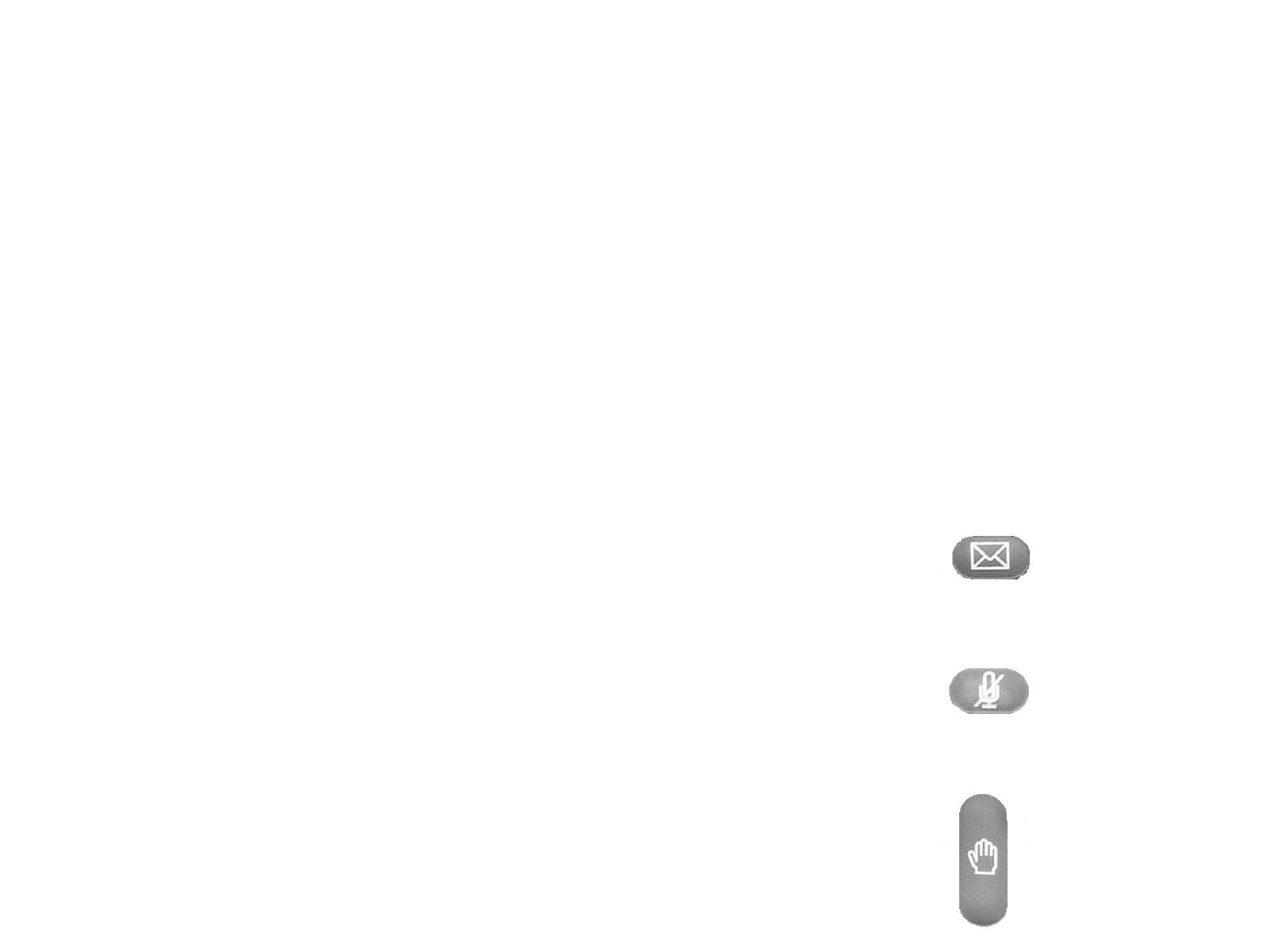
10
Chapter 3: Using Your Phone
Receiving Calls
SPA IP Phone
Receiving Calls
Multiple Calls on a Single Line (SPA921 and SPA922)
Multiple calls can be received on a single line.
To access more than one simultaneous call, use the hold and/or conference features.
Multiple Calls on a Multiple Lines (SPA941 and SPA942)
Calls will come into the phone on the first available line.
When a call is incoming, the associated line button will flash and the phone will ring.
If there are multiple lines ringing, caller information for each call will display on the LCD screen.
Special Features
Accessing the Voice Mailbox
Access the voice mailbox by pressing the mailbox button, or by dialing the voicemail extension. To enter the
voice mailbox number, see item 8 in Setup. Voice mail service must be available on your voice network.
Muting a Call
Mute the handset, headset or speakerphone by pressing the Mute button. This prevents the person on the
active call from hearing what you or someone else in the room is saying.
To cancel the Mute function, press the Mute button again.
Placing a Call on Hold
Press the hold button to put the active call on hold.
If there is another incoming call, you can now answer the 2
nd
call or line.
For multiple lines (SPA941 and SPA942), the line button of the call on hold will, by default, flash red.
Figure 3-4: Mailbox button
Figure 3-5: Mute button
Figure 3-6: Hold button


















