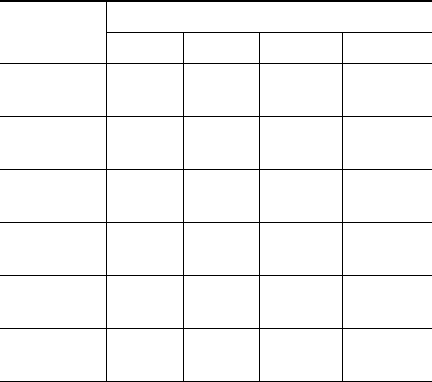
54 78-14564-03
Options for Profile Settings
You can choose a profile from the Profiles menu and
use the default settings, or you can adjust the settings
to meet your needs.
For example, you can choose the Normal profile and
change the Warning Tone from Tone to Vibrate.
Table 7-1 shows the profile settings and the options
that are available in the Profiles menu.
Type of
Settings
Profiles
Normal Silent Meeting Outdoors
Ring
Volume
401 6
Incoming
Call Alert
On Off On On
Vibrating
Call Alert
Off Off Off On
Keypad
Tones
Off Off Off On
Warning
Style
Tone Off Off Tone
Speaker
Volume
333 5


















