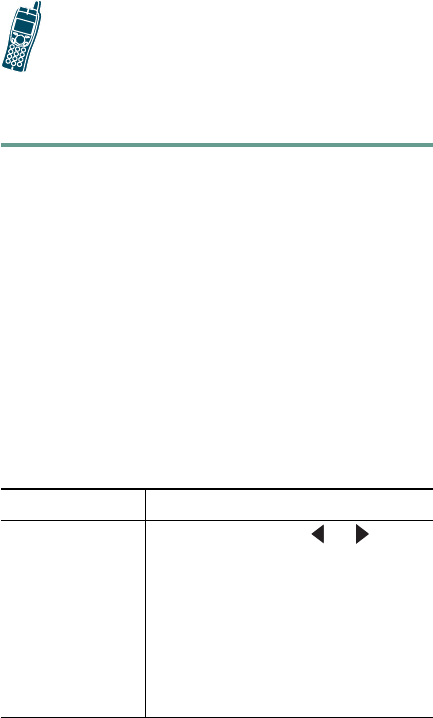
Cisco Wireless IP Phone 7920 for Cisco CallManager 37
CHAPTER
4
Using Advanced Call Features
Advanced call handling tasks require access to special
features. Your system administrator might configure
these features for your phone depending on your
call-handling needs and work environment.
Parking and Retrieving Parked Calls
You can use the Call Park feature to store a connected
call in the Cisco CallManager system, then you or a
co-worker can retrieve the parked call from another
phone in a conference room or in a co-worker’s office.
If you want to... Then...
Store an active call
by using Call Park
During a call, press or to
switch to Park and press the
softkey.
The system stores the call and
displays the call park number.
Note the call park number that
you must use to retrieve the
parked call.


















