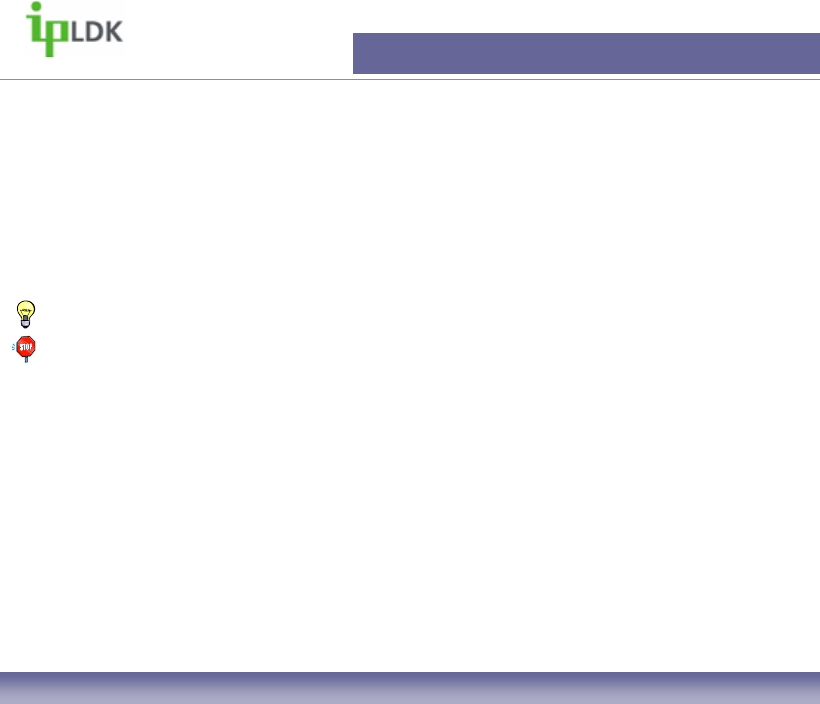
General Functions
7004/D User Guide | General Functions 16
Making a Page
1. Dial the required paging code (see the list of codes on page 55)
2. Your display will look as in Fig.21
3. Hang up once you have finished the page.
TIP: It is possible to assign a flexible button as a PAGE Key.
Note: You must have permission to make a page that must be set up in programming by a
qualified system administrator.
Page Codes:
501-535 – Internal Page Zone
543 – Internal All Call
544 – Meet Me
545 – External Zone 1
546 – External Zone 2
547 – External Zone 3
548 – External All Call
549 – All Call


















