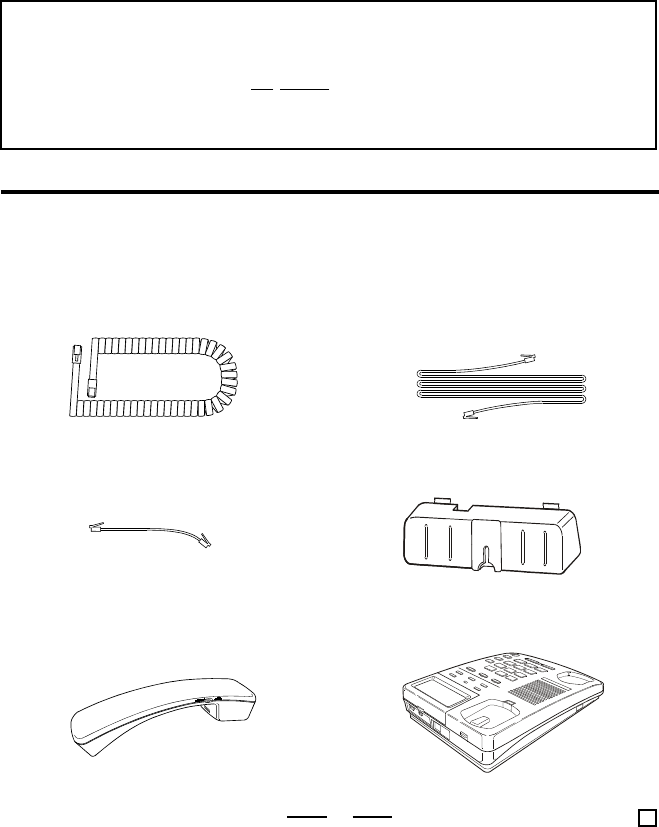
GETTING STARTED
Step 1: Checking the Package Contents
Congratulations for purchasing a Lenoxx Sound telephone. Your new PH-549 Caller ID
telephone has all the features of a 13 memory telephone plus Caller ID display and call
waiting functions.
As you unpack this set, make sure you have the following items in the package.
COILED HANDSET CORD
STRAIGHT TELEPHONE LINE CORD
HANDSET
TELEPHONE BASE
SHORT STRAIGHT WALL CORD
(for wall mounting use)
5
WALL MOUNT ADAPTOR (attach to
the back of the base for wall mounting)
IMPORTANT
1. To use the Call Waiting Caller ID feature, you must call your local phone company and tell
them you want Call Waiting Caller ID service. After the phone company sets up your
line properly, you will be able to see who is calling you before you decide to switch your
call to the new caller.
2. If you have regular Caller ID with regular Call Waiting, the Caller ID will only show you the
first callers information, even though your call waiting service works properly.
3. You must tell the phone company you want Call Waiting Caller ID service (both together)
in order to have this phone display the second caller even during your conversation to
the first caller.
As of todays date most phone companies provide 4 kinds of service:
A. CALLER ID - This shows you who is calling
B. CALL WAITING - This allows you to switch calls when you hear a beep or click.
C. CALLER ID AND CALL WAITING - This will give you Caller ID and also Call
Waiting, but your phone will not display the call waiting callers information.
NOTE: You do not want this service.
D. CALL WAITING CALLER ID COMBINED (or DELUXE) is what you want your phone
company to set up for you, so that you can see the call waiting callers information.
PH-549042100RTTv.2 E


















