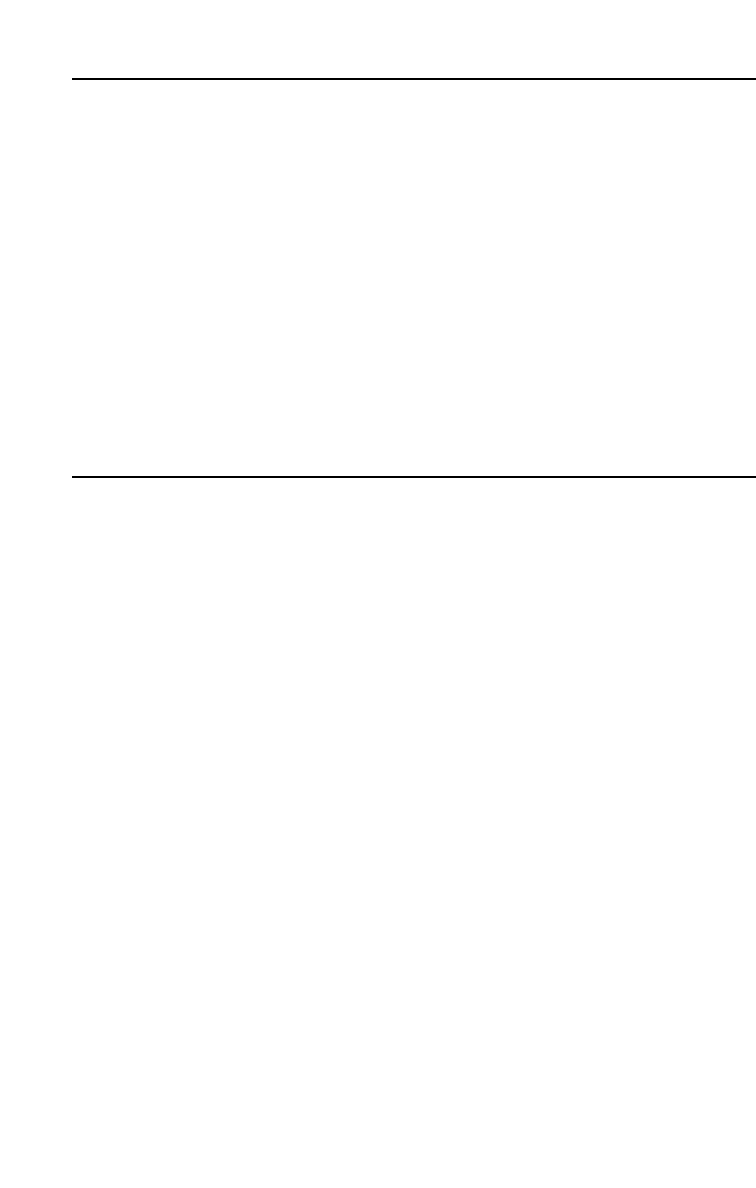
DIALING A STORED NUMBER
To dial a number stored in an emergency memory location (the buttons with symbols)
lift the handset and press (insert picture).
To dial a number stored in a standard memory location, lift the handset and press
MEMORY, then the desired memory location of the number (0-9). For example, to
dial 817-738-2485 the number we stored above, lift the handset and press MEMO-
RY then number 1.
Note: If you store an emergency serviceês number (police, fire department, ambulance)
and you want to test the stored number, make the test call during the late evening
or early morning hours to avoid peak demand periods. Remain on the line to
explain the reason for your call.
7
CARE
To enjoy your K-EQ40 for a long period of time:
• Keep the phone dry. If it gets wet, wipe it dry immediately.
• Use and store the phone only in normal temperature environments.
• Handle the phone gently and carefully. Do not drop it.
• Keep the phone away from dust and dirt.
• Wipe the phone with damp cloth occasionally to keep it looking new.
Modifying or tampering with the phone’s internal components can case a malfunction and
invalidate its warranty. If your phone is not performing as it should, contact the Krown
Manufacturing technical department for assistance. If the trouble is affecting the phone lines, the
phone company may ask you to disconnect your phone until you have resolved the problem.














