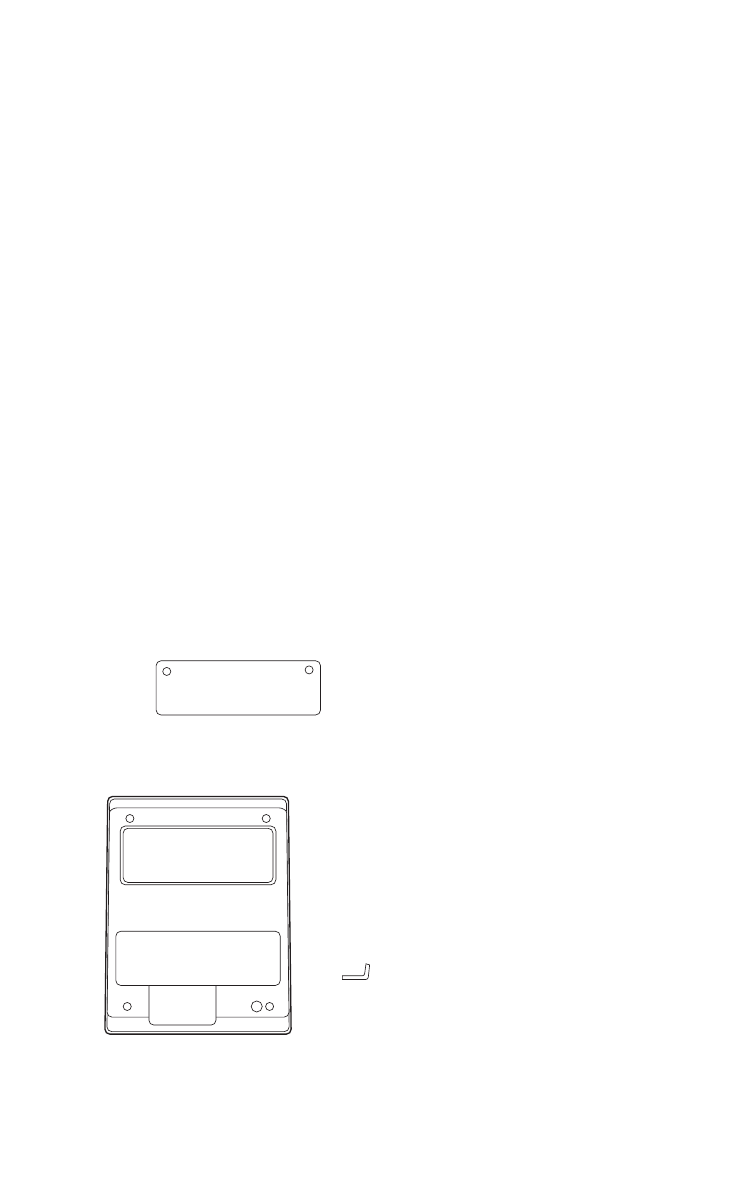
SETUP
Note: •Your telephone connects directly to a modular phone line jack. If your phone
line is not a modular jack, you can update the wiring yourself, using jacks and
adapters available at your local electronics store. Or, you can let the telephone
company update the wiring for you.
• The USOC number of jack to be installed is RJ11C or RJ11W for a wall
plate jack.
HANDSET CONNECTION
Plug the handset cord into the jack on the handset and on the side of the base unit.
Press the cord into the channel provided to keep it out of the way.
If you want to place the phone on a desk, plug one end of the supplied long telephone
cord into the jack on the back of the base. Plug the cord’s other end into a modular
phone jack.
To position the phone so it tilts up slightly, attach the mounting bracket for desktop
use. Remove the handset from its cradle and turn the phone upside down. Insert the
two smaller tabs into the slots (see Figure 1 & 2) and then press down the bracket’s
top edge until the two larger tabs snap into place.
Note: If the large tabs do not snap in easily, push slightly against the tabs while you press
down on the bracket.














