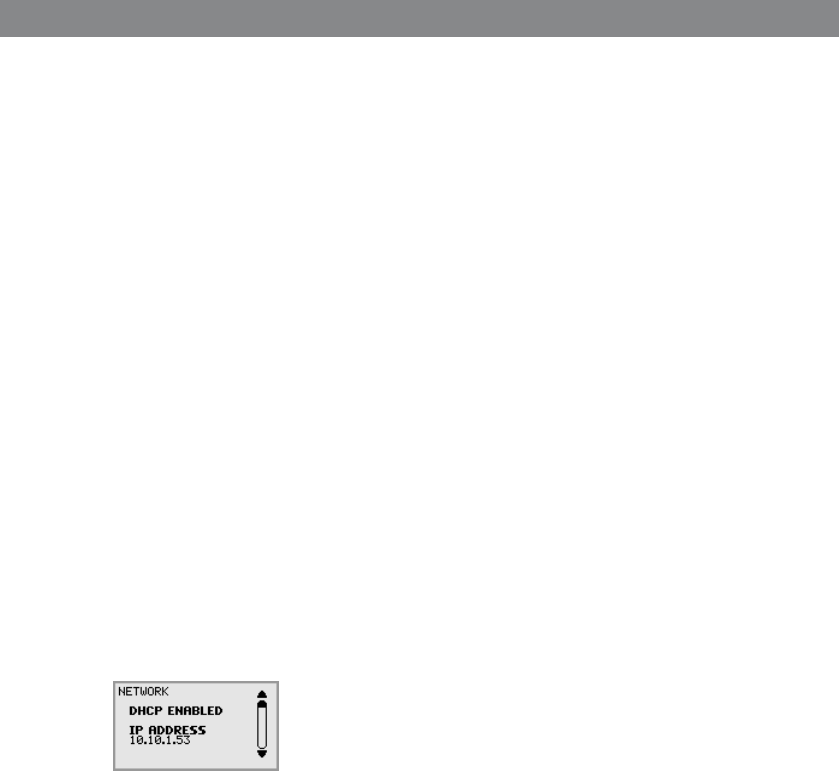
34
You can use the web browser of a PC connected to the same network to manage contacts,
conference groups and settings in the Konftel 300IP.
Your choice of language for the Konftel 300IP does not affect the web interface,
which is only in English.
For security reasons, recordings can only be managed directly on the Konftel 300IP. All
other settings that can be made directly on the Konftel 30IP can also be made via the
web interface. It is also possible to import and export contacts and conference groups,
name user proles and change PIN codes, which can only be done via the web interface.
The administrator can also view logs, update software and create a conguration le.
Settings for accounts and networks require you to log in as an administrator. However, you
can always check all settings as a user. Settings that require administrator rights are listed
in the “Konftel 300IP Installation Guide” and “Installation and Administration of Konftel
300IP”.
The default setting for the PIN code is 0000 for the user account (Default, Prole 1,
Prole 2, Prole 3 and Prole 4). We recommend that you change the PIN codes in order
to protect the settings. The code may consist of eight digits. The administrator can always
view and change the PIN codes to the user accounts. The administrator’s PIN code can
only be reset with a complete reset to factory settings.
CHECKING NETWORK ADDRESSES
You must use the network address to log into the web server in the Konftel 300IP.
Press MENU and select the menu option STATUS > NETWORK (8,2).
Check the conference phone’s network address under the heading IP ADDRESS.
USING THE WEB INTERFACE


















