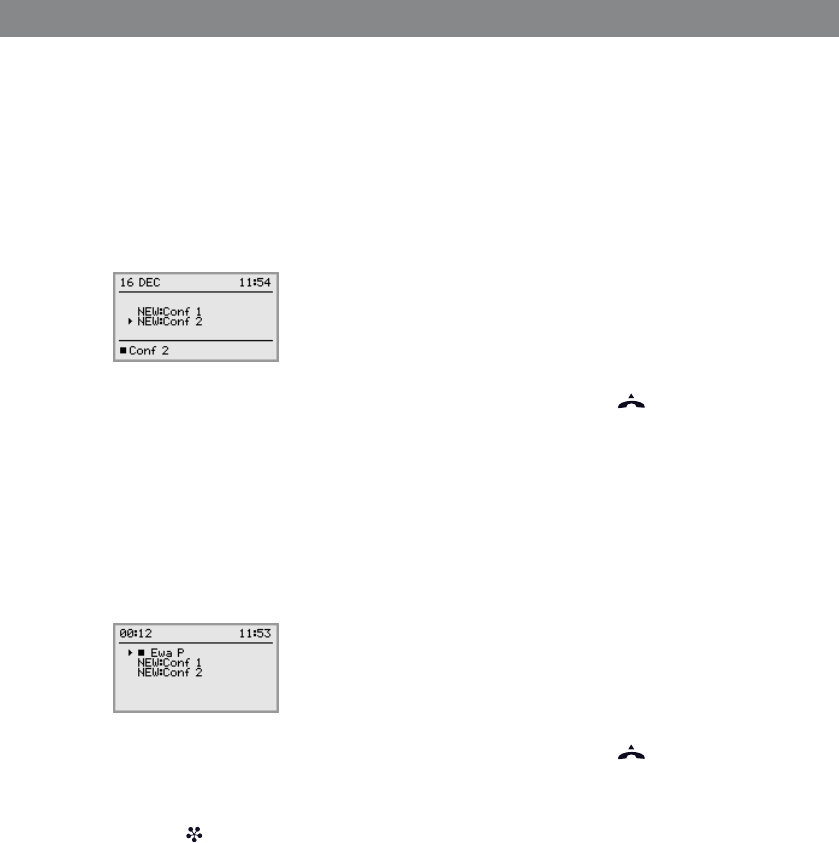
12
SELECTING ACCOUNT WHEN DIALLING
If you have more than one account registered in your Konftel 300IP, you can use the line
mode to select the account that you want to use for the new call.
Making a new call
Press LINE.
The line menu with the name of your accounts is displayed.
Select the account you wish to use for the new call and press OK or .
Dial the number and press OK to conrm.
Adding a party
In the same way, a party can be added and an account selected for that party during a
call.
Press LINE.
The line menu with the name of your accounts (NEW:Xxx) and lines that are already busy will be
displayed.
Select the account you wish to use for the new call and press OK or .
Other calls are put on hold.
Dial the new number.
Press the (Conference ) button to merge all lines into a multi-party call.
MANAGING PHONE LINES


















