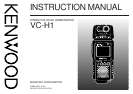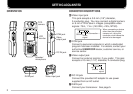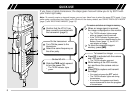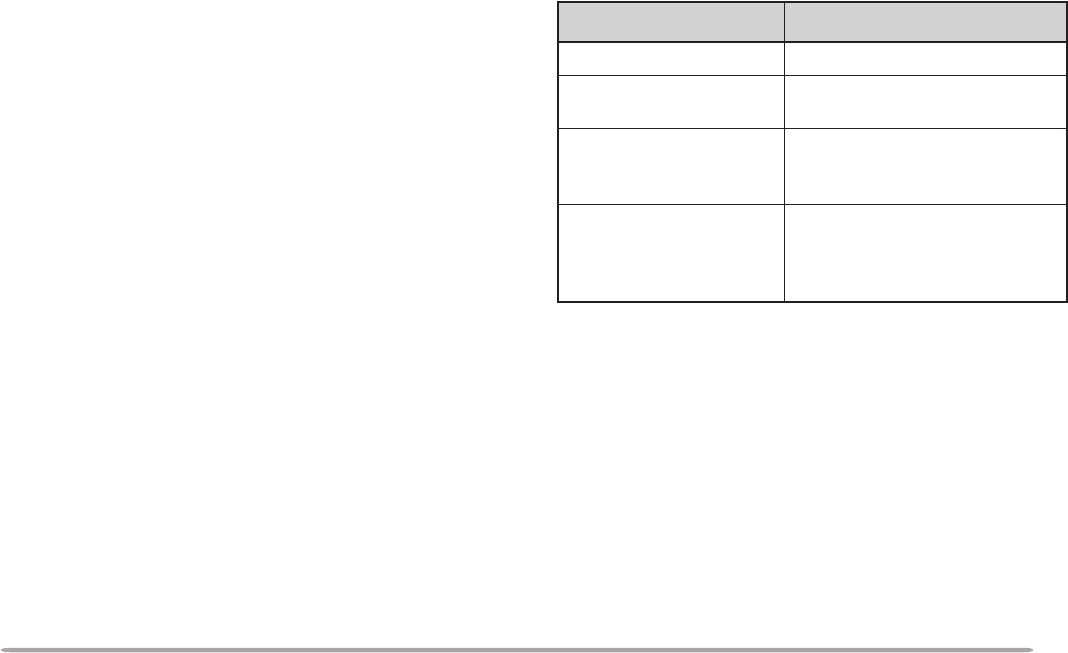
1
PRECAUTIONS
Please observe the following precautions to prevent fire,
personal injury, or product damage:
• Never open this product. You will get an electric
shock if you touch the circuit on which high voltage is
applied.
• Do not install batteries in a hazardous environment
where sparks could cause an explosion.
• Never discard old batteries in fire because extremely
high temperatures can cause batteries to explode.
• Do not modify this product unless instructed by
KENWOOD documentation.
• Do not apply excessive force to the monitor display.
• Do not expose this product to long periods of direct
sunlight nor place it close to heating appliances.
• Do not place this product in excessively dusty areas,
humid areas, wet areas, nor on unstable surfaces.
• If an abnormal odor or smoke is detected coming
from this product, turn OFF the power immediately
and remove the batteries from the product. When
using AC power, also remove the AC adapter from an
AC outlet. Contact your authorized KENWOOD
dealer, customer service, or service station.
CONVENTIONS FOLLOWED IN THIS MANUAL
The writing conventions described below have been
followed to simplify instructions and avoid unnecessary
repetition.
noitcurtsnI oDottahW
sserP ]YEK[ .esaelerdnasserP YEK .
sserP ]2YEK[+]1YEK[ .
dlohdnasserP 1YEK neht,
sserp 2YEK .
sserP
NOREWOP+]YEK[ .
,FFOrewop1H-CVhtiW
dlohdnasserp YEK neht,
ehtedils RWP .drawpuhctiws
sserP +]2YEK[+]1YEK[
NOREWOP .
,FFOrewop1H-CVhtiW
dlohdnasserp 1YEK dna
2YEK ehtedilsneht, RWP
.drawpuhctiws
Note: Pressing the same key again immediately after pressing [KEY]+
POWER ON causes the setting to be changed back.