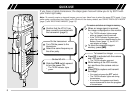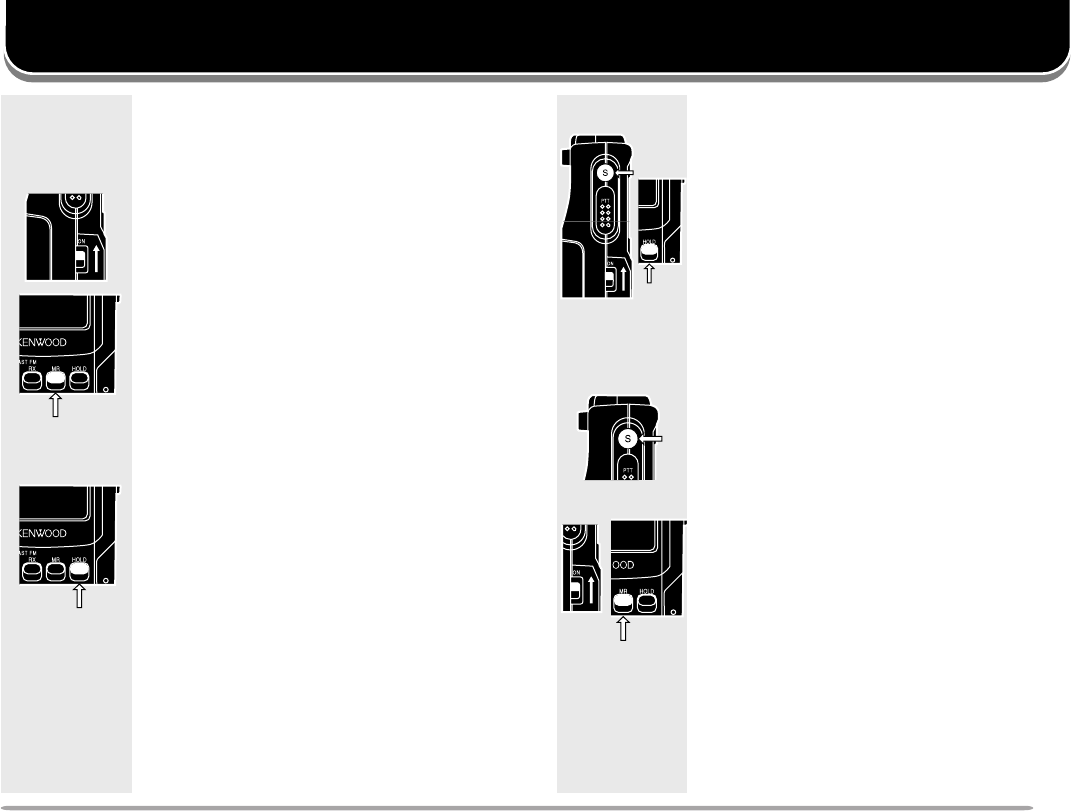
AUXILIARY FUNCTIONS
11
MEMORY PROTECTION
You can protect the captured or received
images from being accidentally erased.
1 Slide the PWR switch upward to turn
the power ON.
• The TX/RX indicator lights green.
2 Press [MR] to recall the desired
image.
• Each press of [MR] increments the
channel number.
• If no operation is performed for
approximately 30 seconds with Battery
Saver ON, the monitor is deactivated;
the default is ON.
3 Press [HOLD] to switch Protection
ON (or OFF).
• When the channel is protected, its
number on the monitor turns red.
Note: When the protected memory channel is
currently selected, the VC-H1 may still capture or
receive an image to display on the monitor.
However, the protected channel will not be used to
store the newly displayed image.
MEMORY RESET
You may sometimes want to reset all
settings back to the factory defaults and
clear the memory channels.
Press [S]+[HOLD]+ POWER ON.
BATTERY SAVER
If no operation is performed for
approximately 30 seconds, Battery Saver
automatically turns OFF the power to the
camera and monitor units. Pressing [S]
activates the units again.
To switch Battery Saver ON (default) or
OFF, press [MR]+ POWER ON.
• “SAVE-ON” or “SAVE-OFF” appears to
indicate the new status.
• The TX/RX indicator lights green when
Battery Saver deactivates the camera and
monitor.
• The VC-H1 can still receive images when
Battery Saver is ON.