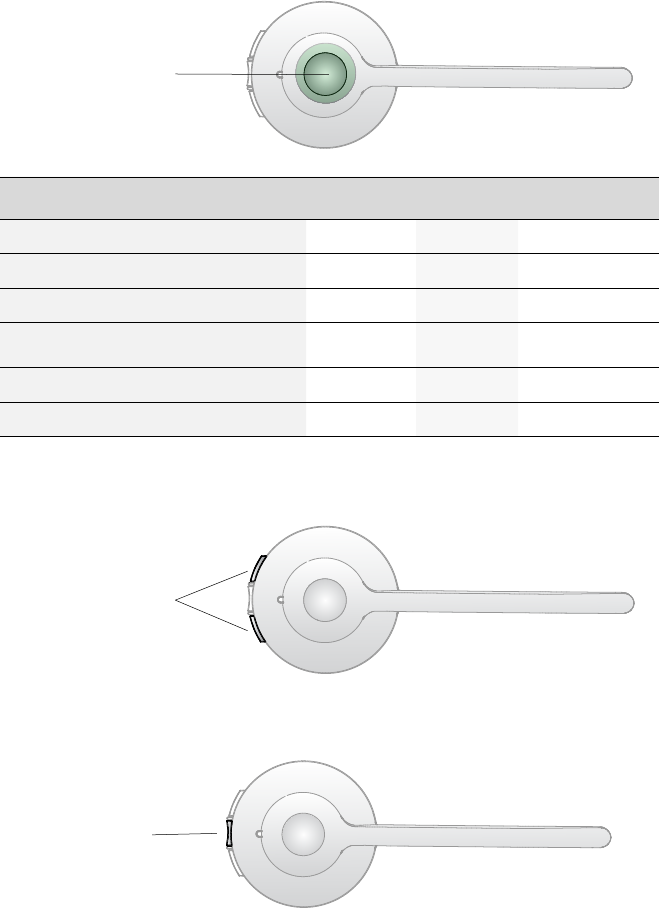
15
english
Jabra PrO 920
5. jABRA PRO 920 FEATURES
5.1 HEADSET mULTI-FUNCTION BUTTON
The multi-function button can answer calls and end calls using a combination of taps, double-taps or presses.
Multi-function button
Function Tap Double-tap
Press
(hold 1-3 seconds)
Answer incoming call
End current call
Reject incoming call
Put current call on hold, and accept incoming call
(not supported by all phones)
Power on
Power o
(5 secs)
5.2 HEADSET SPEAKER VOLUmE BUTTONS
The speaker volume buttons adjust the headset speaker volume.
Speaker volume buttons
5.3 HEADSET mUTE BUTTON
The mute button mutes or un-mutes the headset microphone.
Mute button


















