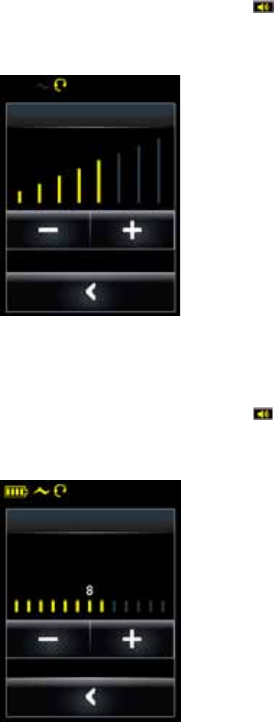
30
english
JABRA GO 6470
8.3 ADJUST HEADSET SPEAKER VOLUME
Adjusting the headset speaker volume when on a call can be done using the headset volume touch panel, or by
using the touchscreen.
1. When on a call, tap the call options icon
on the touchscreen to open the call options menu.
2. Tap Speaker Volume, and adjust the volume as needed by tapping the + or - icons.
3. When nished, press the back arrow to exit the menu.
SPEAKER VOLUME
8.4 ADJUST HEADSET MICROPHONE LEVEL
Adjusting the headset microphone level when on a call can be done by using the touchscreen.
Adjusting the headset microphone level using the touchscreen
1. When on a call, tap the call options icon
on the touchscreen to open the call options menu.
2. Tap Microphone level, and adjust the level as needed by tapping the + or - icons.
3. When nished, press the back arrow to exit the menu.
Microphone level
Set microphone level


















