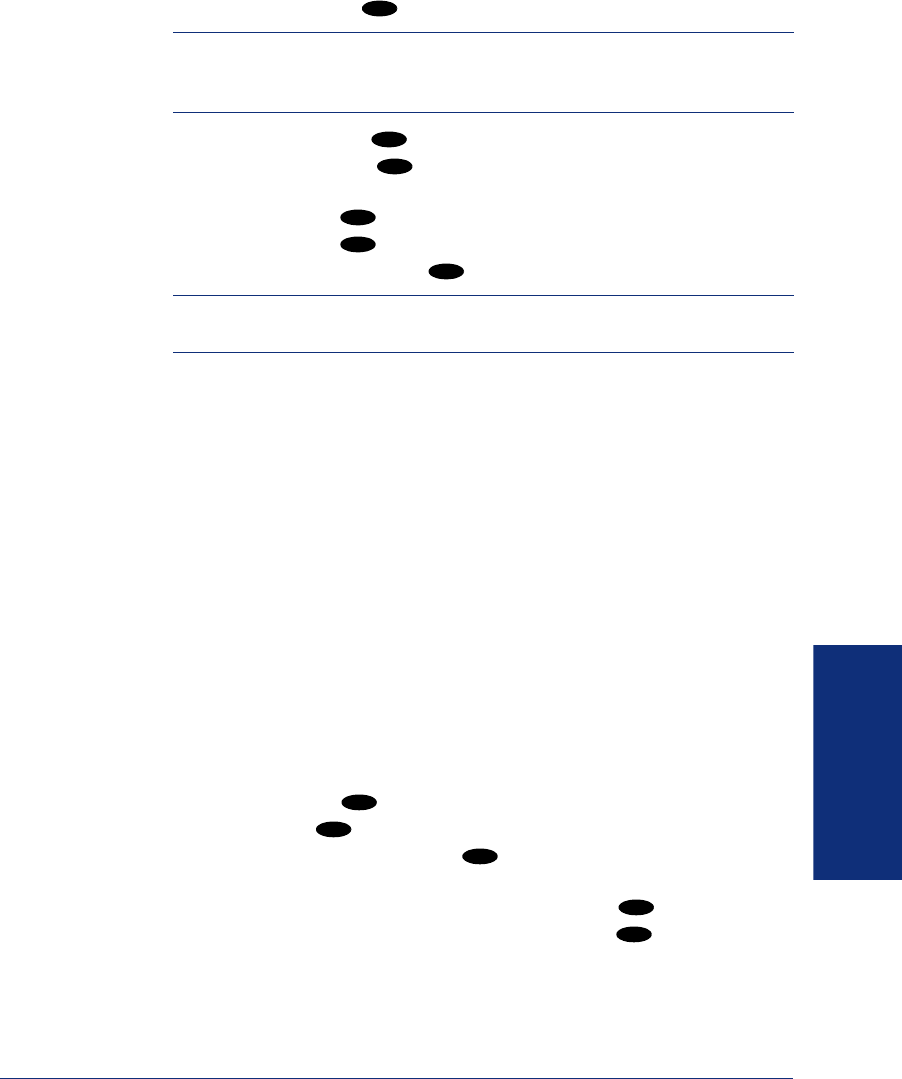
81
Inter-Tel
®
Model 8524/8525/8526 User Guide
USING E-MAIL READER
– Say “No” or press to start over.
NOTE: You cannot forward an e-mail message to a mailbox or group list.
When you forward an e-mail message, the e-mail is converted to a fax and for-
warded to the fax destination telephone number that you specify.
• Say “Previous” or press to listen to the previous message.
• Say “Envelope” or press to play the introductory message envelope (see
page 84 for programming instructions).
• Say “Next” or press to listen to the next message.
• Say “Save” or press
to save the message.
• Say “Delete Message” or press to delete the message.
NOTE: You may be prompted to confirm deleting the message. Say “Yes” to
delete the message or “No” to cancel the request to delete the message.
5. Hang up.
USING MAIN MENU E-MAIL READER COUNT
After you set up your E-Mail Reader account, the system announces the number of
voice mail, e-mail, and fax messages you have each time you access your mailbox
before you can listen to your messages. The voice prompt that indicates the number of
e-mail and fax messages is the “Main Menu E-Mail Reader Count” option. (Voice
mail message prompts are not included in Main Menu E-Mail Reader Count and will
always be played when you access your mailbox.)
You can disable the Main Menu E-Mail Reader Count option in your mailbox.
Disabling the Main Menu E-Mail Reader Count option defers e-mail and fax prompts
until you select the E-Mail or Fax message option from the main menu. Disabling E-
Mail Reader Count does not disable E-Mail Reader. It only defers the voice prompts
until the appropriate option is selected.
To disable or enable the Main Menu E-Mail Reader Count option:
1. Access your mailbox as described on page 33.
2. Say “Personal” or press to select the Personal Options Menu.
3. Say “More” or press to select More Options.
4. Say “E-Mail Reader Count” or press to select the E-Mail Reader Count
toggle option.
5. If E-Mail Reader Count is enabled, say “Disable” or press to disable.
If E-Mail Reader Count is disabled, say “Enable” or press to enable.
*
4
5
6
7
9
4
9
4
1
1


















