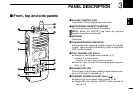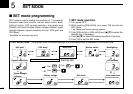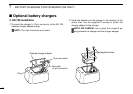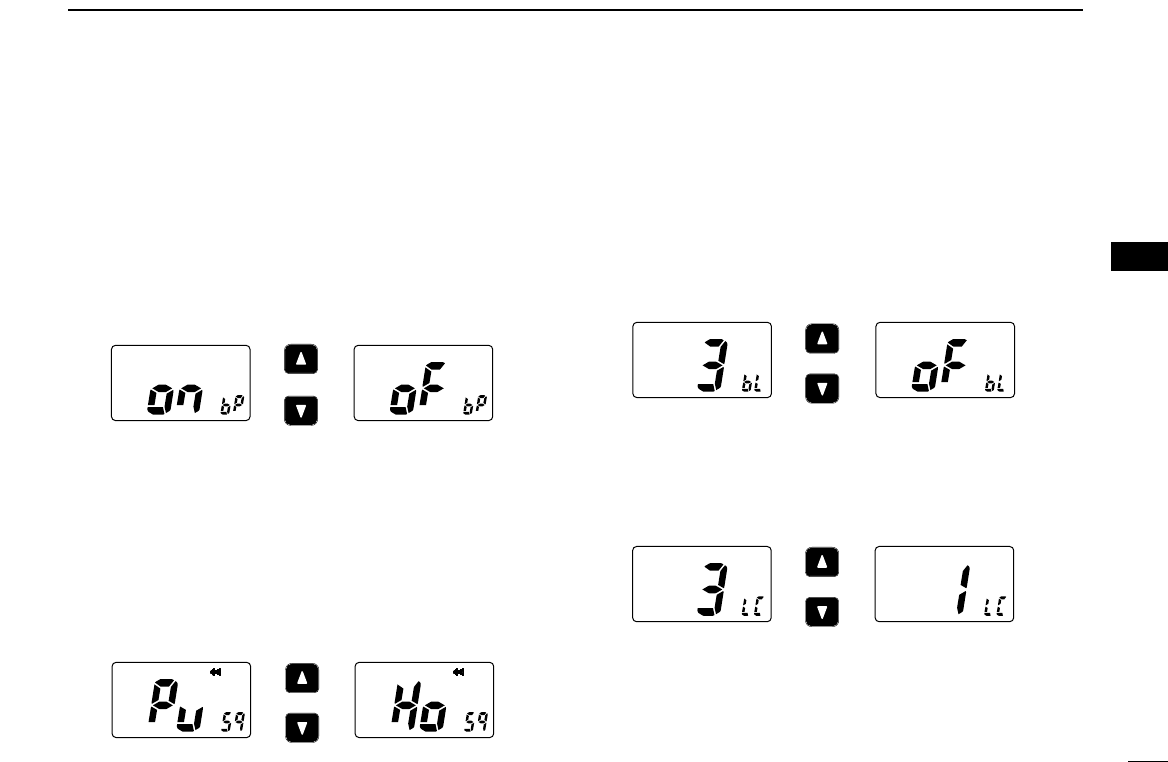
12
5
SET MODE
5
■ SET mode items
D Beep tone function “bP”
You can select silent operation by turning the beep tones
OFF, or you can have 2 types of confirmation beeps sound at
the push of a key. When “ON” is selected, a fixed beep (Pi)
sounds, and when “US” is selected, the preset beeps (e.g.
do, re, mi) sound.
• Beep tone synchronizes with the volume level.
• The beeps sound during call channel programming even if this func-
tion is turned OFF.
D Monitor switch action “Sq”
The monitor switch action cuts off the squelch function tem-
porarily. This switch action contains PUSH (Pu) or HOLD (Ho)
settings as shown below.
• PU (PUSH): After pushing [SQL•MONI] for 1 sec., the squelch
opens and emits audio. The squelch is held open while
continuously pushing and holding [SQL•MONI]. (de-
fault)
• HO (HOLD): After pushing [SQL•MONI] for 1 sec., the squelch
opens and emits audio even if [SQL•MONI] is released.
To close the squelch, push any switch.
D Backlighting function “bL”
This function is convenient for nighttime operation. The back-
lighting brightness can be adjusted from OFF, 1 (dark)–3
(bright); 3 (default). Select 1–3 to turn this function ON.
•
The automatic backlighting turns the backlighting ON when any
switch except for [PTT] is pushed.
•
The backlighting is automatically turned OFF after 5 sec. of inactivity.
D LCD contrast selection “LC”
The contrast of the LCD can be adjusted from 4 levels.
•
1 (bright)–4 (dark); 3 (default)
Push
Beep tone ON (default)
Beep tone OFF
Push
PUSH setting (default) HOLD setting
Push
Backlighting ON
(default)
Backlighting OFF
Push
Middle contrast
(default)
Low contrast