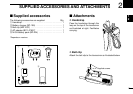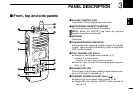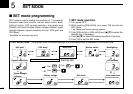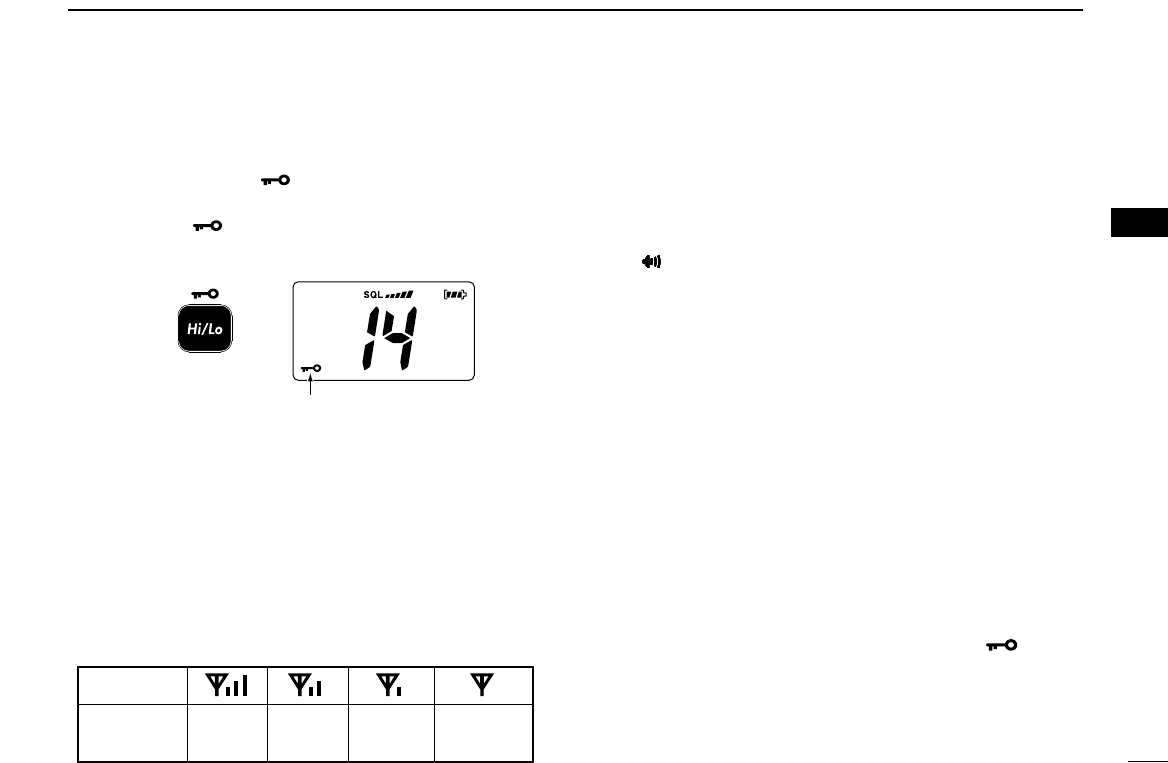
10
4
BASIC OPERATION
4
■ Lock function
This function electronically locks all keys (except for [PTT],
[SQL•
MONI] and [Hi/Lo• ]) to prevent accidental channel
changes and function access.
➥ Push [Hi/Lo• ] for 1 sec. to turn the lock function ON
and OFF.
■ Signal strength indicator
The received signal strength level is indicated by number of
bars as below.
• Only the antenna mark appears when receiving no signal or a very
weak signal when the signal strength indicator is set to ON in the
SET mode (p. 14).
• This indicator can be hidden by using the SET mode (p. 14) if de-
sired.
■ Monitor function
The monitor function releases the noise squelch mute to
check the volume level. See p. 12 for details of the monitor
switch action.
➥ Push [SQL•MONI] for 1 sec. and keep holding to activate
the monitor function.
•“ ” appears and audio is emitted.
■ Backlighting function
This function is convenient for nighttime operation. The back-
lighting brightness can be adjusted in the SET mode. (p. 12)
➥ Push any key except for [PTT] to turn the backlighting ON.
• The backlighting is automatically turned OFF after 5 sec. of
inactivity.
■
VOX function (FOR ON-BOARD USE ONLY)
The VOX function (voice operated transmission) starts trans-
mission without pushing [PTT] when you speak into the mi-
crophone; then automatically returns to receive when you
stop speaking (hands-free operation becomes possible).
NOTE: An optional headset and headset adapter (OPC-
1392) is required for the VOX operation.
➥ Push and hold [SQL•
MONI], then push [Hi/Lo• ] to turn
the VOX function ON/OFF while connecting the optional
headset and headset adapter to the [MIC/SP] connector.
• “VOX” appears on the LCD while the VOX function is ON.
• The “VOX gain” and “VOX delay” can be set in the SET mode.
(pgs. 14 and 15)
Indication
Strong Middle Weak
No signal or
Very weak
Signal
strength
Appears while the lock
function is used.
Push
for 1 sec.