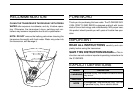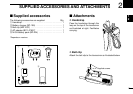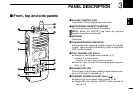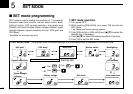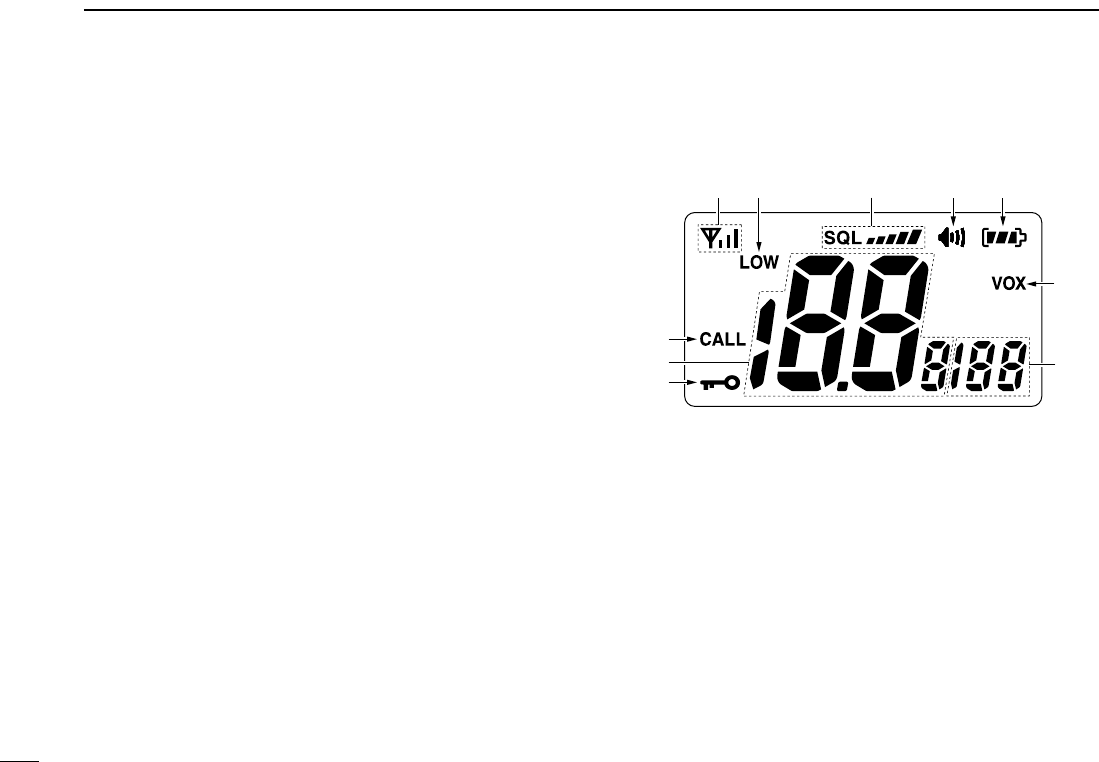
5
3
PANEL DESCRIPTION
i CHANNEL 16 KEY [16]
Selects Channel 16 when pushed. (p. 7)
o CHANNEL UP/DOWN KEYS [
YY
]/[
ZZ
]
➥ Selects an operating channel. (pgs. 7–8)
➥ Selects the SET mode condition of the item. (p. 11)
➥ Selects the SET mode item when pushed with [SQL].
(p. 11)
!0 SQUELCH SWITCH [SQL•
MONI
]
➥ Push this switch, then adjust the squelch level with
[
YY
]/[
ZZ
]. (p. 9)
➥ Manually opens the squelch for monitoring the channel
while pushed and held. (p. 10)
➥ While pushing this switch, turn power ON to enter the
SET mode. (p. 11)
!1 PTT SWITCH [PTT]
Push and hold to transmit; release to receive.
■ Function display
q SIGNAL STRENGTH INDICATOR (pgs. 10, 14)
Shows the relative signal strength while receiving signals.
w TRANSMIT POWER INDICATOR (p. 8)
➥ “LOW” appears when low power is selected.
➥ No indication appears when high power is selected.
e SQUELCH LEVEL INDICATOR (p. 9)
Shows the squelch level.
r MONITOR INDICATOR (p. 10)
Appears when the monitor function is activated.
qw r te
u
y
i
o
!0