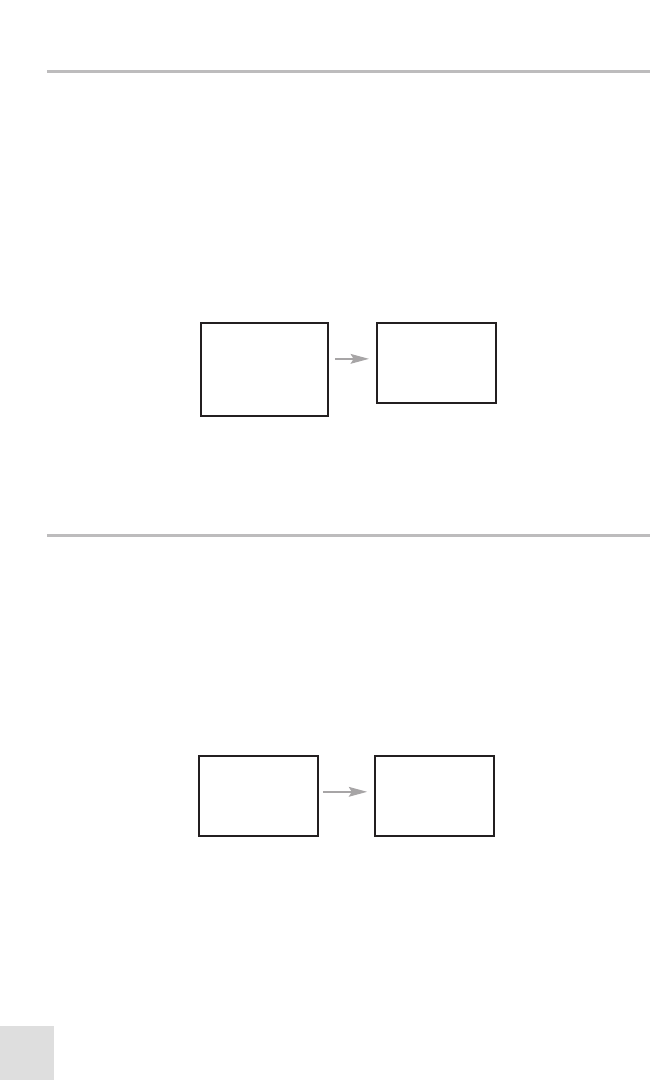
59
GPS/TIME SETTINGS SUBMENU: TIME FORMAT
You can choose the time display to be in either 12 hour or 24 hour format.
1. From the GPS/Time Submenu, select SETTINGS, then select TIME FORMAT to
change the time format.
2. Use the CH/ENTER knob to choose either 12 HR or 24 HR, and press the
CH/ENTER knob again to enter the selected time format.
NOTE: If the TIME DISPLAY is turned on, COG/SOG will be turned off automatically, and vice
versa, since they use the same line on the LCD.
PS/TIME SETTINGS SUBMENU: COURSE/SPEED DISPLAY
OPTIONS (COG/SOG)
You can enable COG (Course Over Ground) and SOG (Speed Over Ground) to be
displayed in Normal mode.
1. From the GPS/Time Submenu, select SETTINGS, then select COG/SOG to turn
either COG or SOG ON or OFF using the CH/ENTER knob.
NOTE: If the TIME DISPLAY is turned on, COG/SOG will be turned off automatically, and vice
versa, since they use the same line on the LCD.
COG/SOG?
>ON
OFF
DISTRESS
27π34.1268 N
82π55.5587 W
356π 12.6Kts
POS DISPLAY
TIME DISPLAY
TIME OFFSET
>TIME FORMAT
COG/SOG
TIME FORMAT
>12 HR
24 HR


















