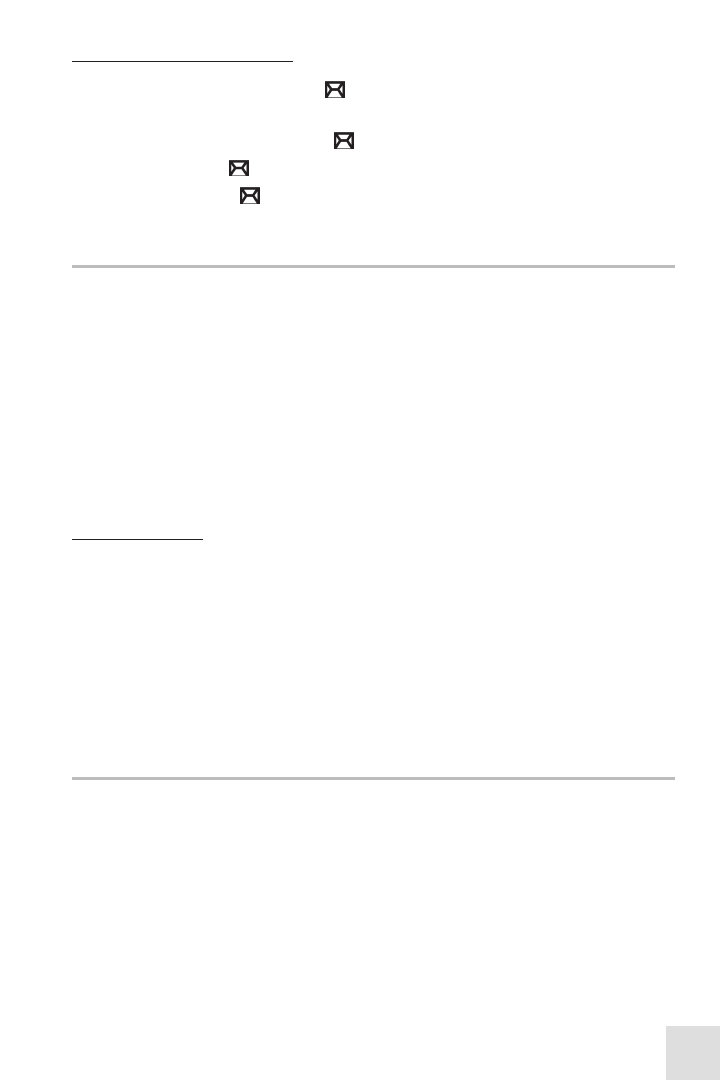
48
To acknowledge a missed call:
1. If you miss a call, the blinking icon will appear on the LCD, and will remain
until you go to the Call Log and scroll through all the messages to find the
missed calls, which will have icons next to them. Scroll through all the
messages with icons in order to acknowledge them. Once you have done
this, the blinking icon will disappear from the LCD.
18. RESETTING THE RADIO
You can reset many radio settings, including almost all user settings, back to the factory
default settings. Resetting the radio will:
• Erase any channels stored in memory.
• Turn Off the Weather Alert setting, if it is currently active.
• Return power settings to their original state.
NOTE: Resetting the radio will NOT erase the MMSI setting, nor will it delete your Contact
List, and it will also keep you in the band (U, I, or C) that you had selected before reset.
To reset the radio:
1. Press and hold the DSC/MENU key to display the Setup Menu.
2. Use the CH/ENTER knob on the radio base station or the Channel Up and Down
keys on the microphone handset to select RESET, and then press the CH/ENTER
knob. The radio will reset after 5 seconds.
3. Select EXIT from the menu, or press either the CANCEL/WX or the 16/9 key to
return to Normal mode.
19. POSITION INDICATION
Your VHF255S can display the position of the vessel (longitude and latitude) as well
as time and date information, if connected to a GPS receiver; if no GPS receiver is
connected, an alert tone of 1-minute duration (which can be cancelled by pressing
any key) sounds at 4-hour intervals to encourage manual input of positional data.
After no manual position input has been made for 24 hours, the NO POS DATA
message is replaced with a NO GPS message, and the position and time data
displayed changes to all 9s and all 8s, respectively.


















