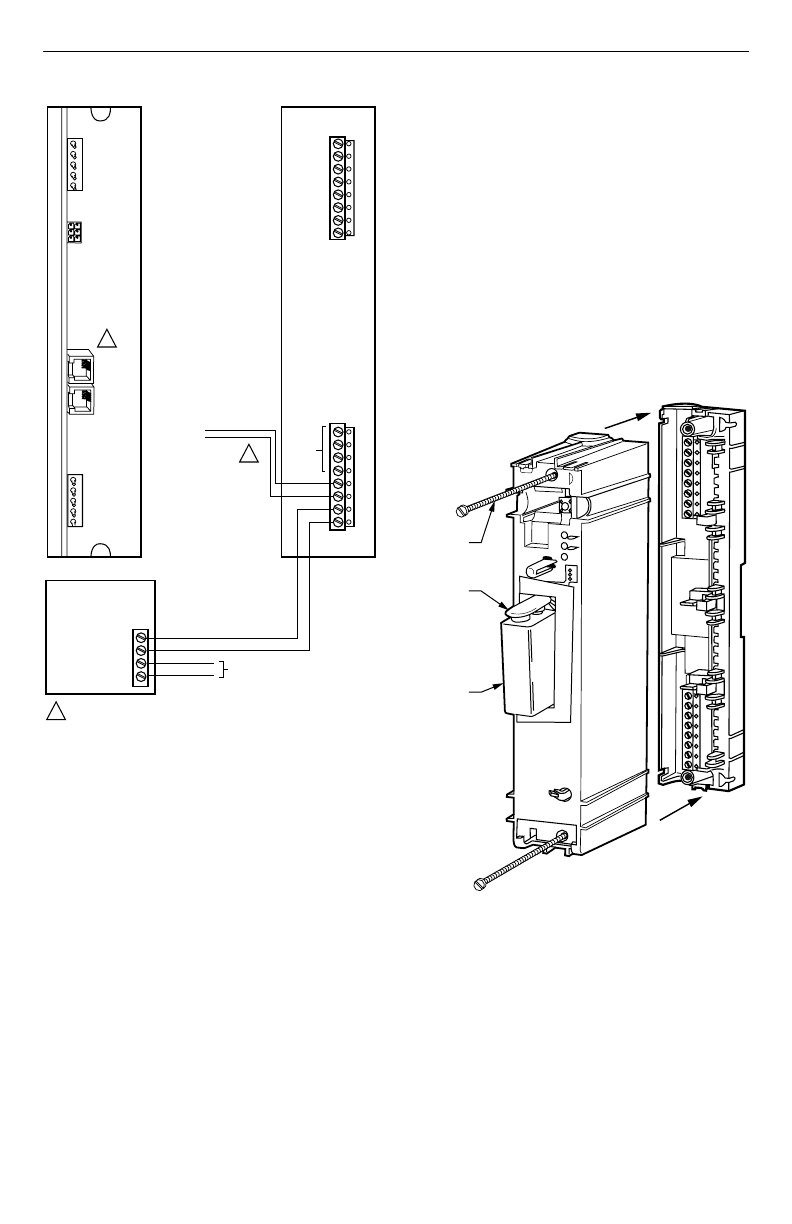
TELEPHONE ACCESS MODULE
69-1352 6
Fig. 9. Telephone installation wiring including
monitored security system.
Installing W8735B Module Housing Onto
Subbase
After subbase is mounted and wiring complete, install the
module housing onto the subbase:
1.
Align the subbase and the module housing and
press together; see Fig. 10.
2.
Insert the 2 ¾ in. screws (provided) into the holes.
3.
Tighten screws; be careful not to over tighten.
4.
Connect and insert 9 Vdc alkaline battery.
NOTE: 9 Vdc alkaline battery is optional; however,
when the battery is installed in the W8735B, the
power outage alert option is available.
5.
Replace the cover. See Fig. 11.
6.
Insert the module cover latch pin; see Fig 12.
7.
Apply power to the system.
IMPORTANT
The Telephone Access Module does not answer
within the first 90 seconds after applying power
or anytime power is disconnected.
8.
Do not attempt to dial in to the Telephone Access
Module for the first 90 seconds after applying
power to allow the Telephone Access Module time
to generate its user menu.
Fig. 10. Installing module onto subbase.
M14805
PHONE
OUT
LINE
IN
TO HOUSE
TELEPHONES
USE EITHER RJ11 TELEPHONE CONNECTORS OR OPTIONAL
TELEPHONE CONNECTIONS.
TO TELEPHONE LINE
TO
SECURITY
SYSTEM
TELEPHONE
OUT
Ln 1
Ln 2
Ph 1
Ph 2
SUBBASE
SECURITY SYSTEM
PANEL
MODULE
1
1
1
NOT
USED
M14769
SUBBASE
MODULE
2-3/4 IN. (70)
SCREW (2)
BATTERY
BATTERY
CONNECTOR














