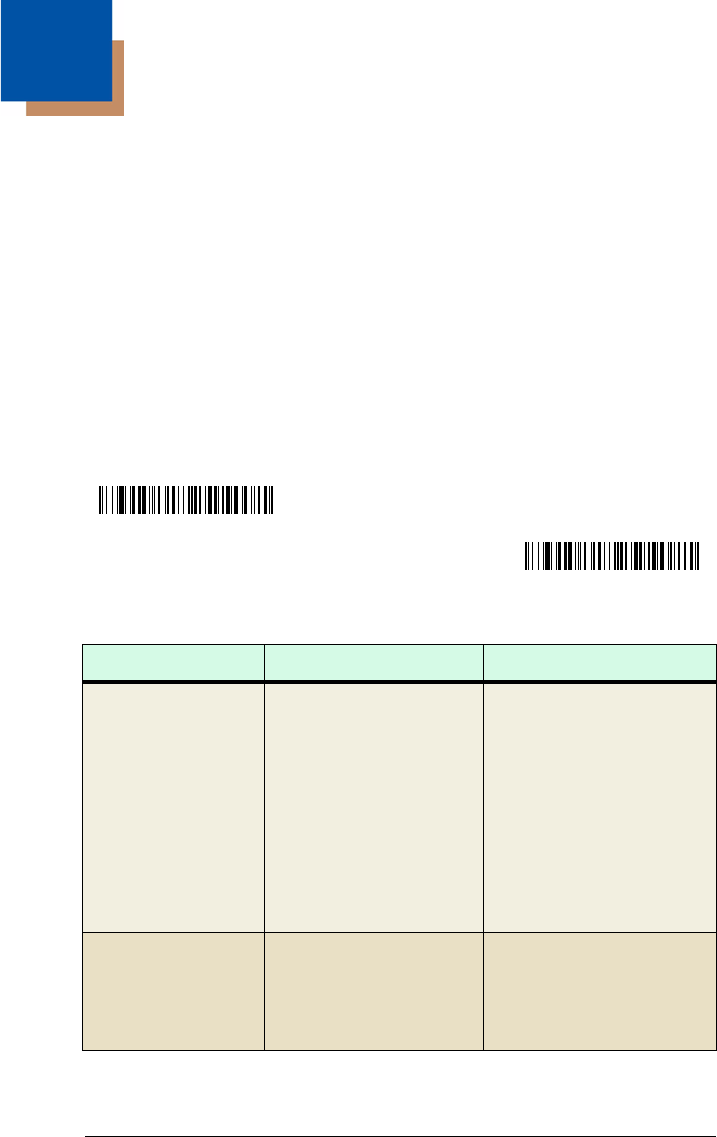
B - 1
B
Minimizing Bluetooth/ISM Band Network
Activity
The settings described below can help you customize the re-linking behavior of
the cordless linear imaging system to obtain the best compromise between
convenience and low interference.
Note: ISM band refers to the 2.4 to 2.48 GHz frequency band used by wireless
networks, cordless phones, and Bluetooth.
Auto Reconnect Mode
Auto Reconnect controls whether or not the image scanner automatically begins
the re-link process when a loss of connection is detected. When the Auto
Reconnect On barcode is scanned, the image scanner begins the re-link
process immediately, without user intervention.
Default = Auto Reconnect On.
The table below shows the results of the Auto Reconnect On and Off settings:
Event Auto Reconnect On Auto Reconnect Off
Image scanner out
of range
Re-link occurs
automatically. If
maximum number of link
attempts (see Maximum
Link Attempts on page
B-2) is unsuccessful,
then the trigger must be
pulled or the image
scanner must be placed
in the base unit to re-
link.
The trigger must be pulled
to initiate re-linking.
Base reset
(firmware upgrade
or power cycle)
Image scanner behaves
as if out of range.
No attempt to re-link
made while base unit is
powered off. Trigger must
be pulled to initiate re-
linking.
* Auto Reconnect On
Auto Reconnect Off


















