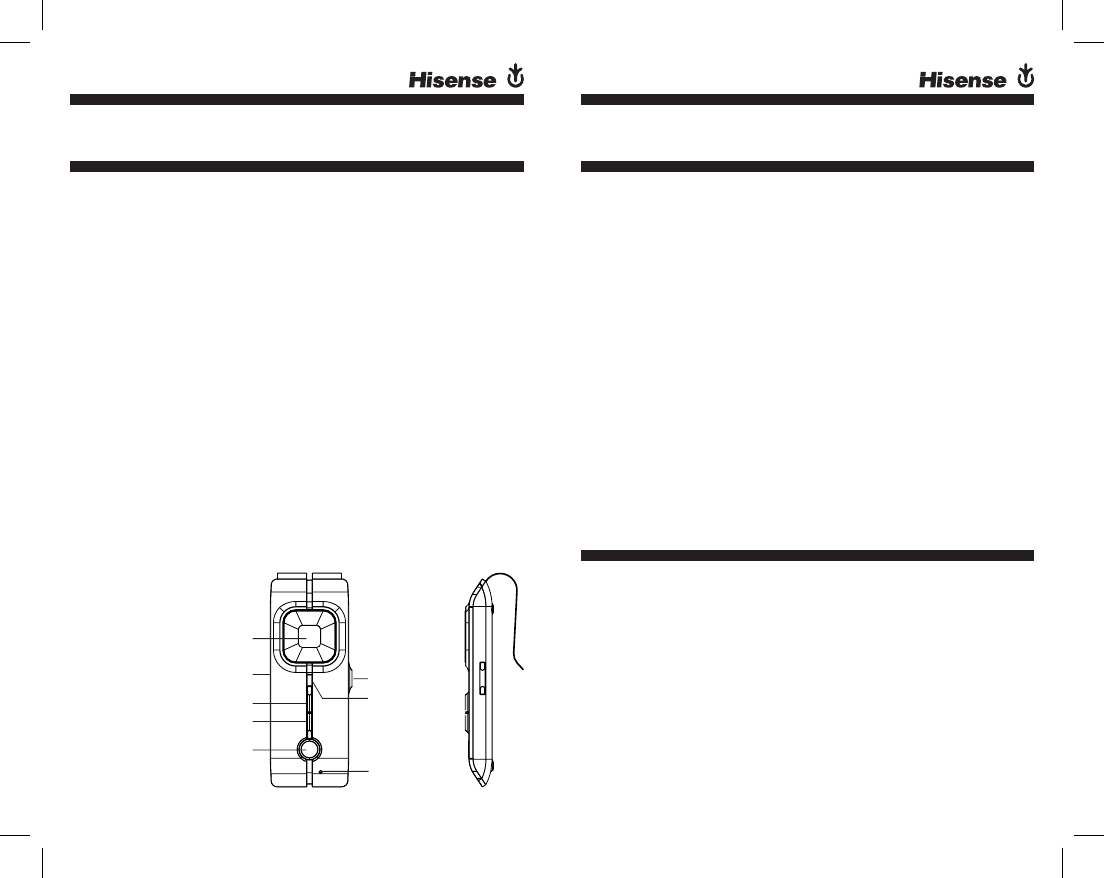
6
7
Introducing the HB600
Speaker1.
Microphone2.
LED Light 3.
Charging Socket4.
Mute Button5.
Multi-Function Button (MFB)6.
• Pairing Button – When speaker is turned off press
and hold for 6 sec to put Speaker into pairing mode
• Answer/End Button
• Press for 4 seconds to turn speaker on (blue lights
flash 5 times)
• Press and hold for 5 seconds to turn speaker off
(red light flash 5 times and then power off)
Volume (+)
7.
Volume (-)8.
What your speaker can do
Your Hisense HB600 lets you do all this
Answer Calls
•
End • Calls
Reject
• Calls*
Voice
• Dialing*
Last
• Number Redialing*
Call
• Waiting*
Mute
• Conversation
Put
• Call on Hold*
* Phone Dependent
Specifications
Up to 14 hours talk time/standby time up to 850 •
hours
Rechargeable battery, with charging option from AC
•
power supply and car power outlet.
Operating range up to 10 meters (approx. 33 feet)
•
Headset and hands-free Bluetooth profiles•
Bluetooth specification (see glossary) version •
2.1+EDR
1
2
3
4
5
6
7
8











