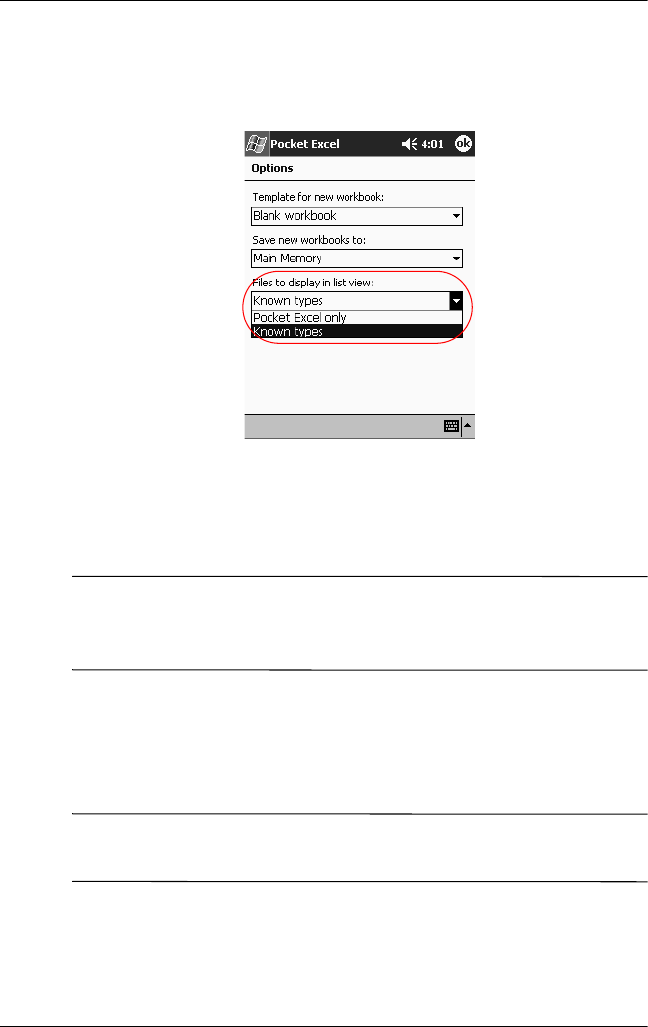
5–10 Reference Guide
Using Software
6. Tap the Files to display in list view down arrow to select
which workbooks are displayed in the list view.
7. Tap OK to save the options.
Use the Windows Media Player
✎
To use Windows Media Player, you must install the Windows
Media Player software from the HP iPAQ Pocket PC
Companion CD.
You can use the Windows Media Player to listen to music or play
video from your iPAQ Pocket PC by downloading files onto your
personal computer and transferring them to your iPAQ
Pocket PC.
✎
For more information about using Windows Media Player, tap the
Windows icon, then Help from within the Media Player.
311757-001.book Page 10 Friday, October 11, 2002 12:02 PM


















