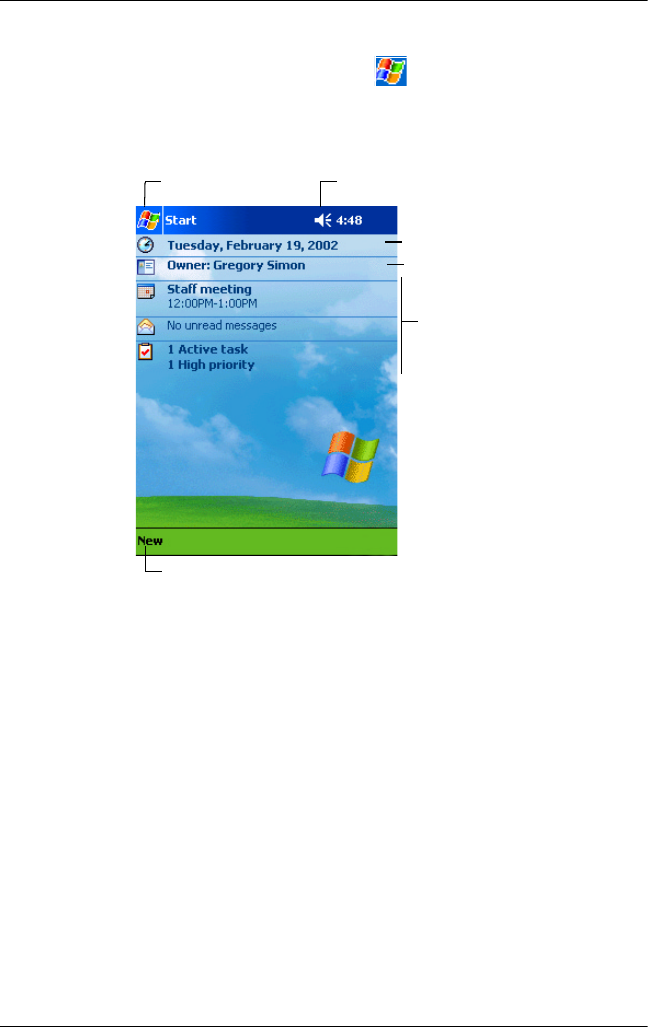
4–2 Reference Guide
Scheduling
You can also display it by tapping then Today. On the
Today screen, you can see at a glance the information you need
for the day.
Create Information
From the Today screen, create new information, including:
■ Appointments
■ Contacts
■ E-mail
■ Excel Workbook Information
■ Notes
■ Tasks
■ Word documents
Tap to create a new item.
Your day at a glance.
Tap to open an item.
Tap to change date and time.
Tap to switch to a
program.
Tap to change volume or mute
all sounds.
311757-001.book Page 2 Friday, October 11, 2002 12:02 PM


















