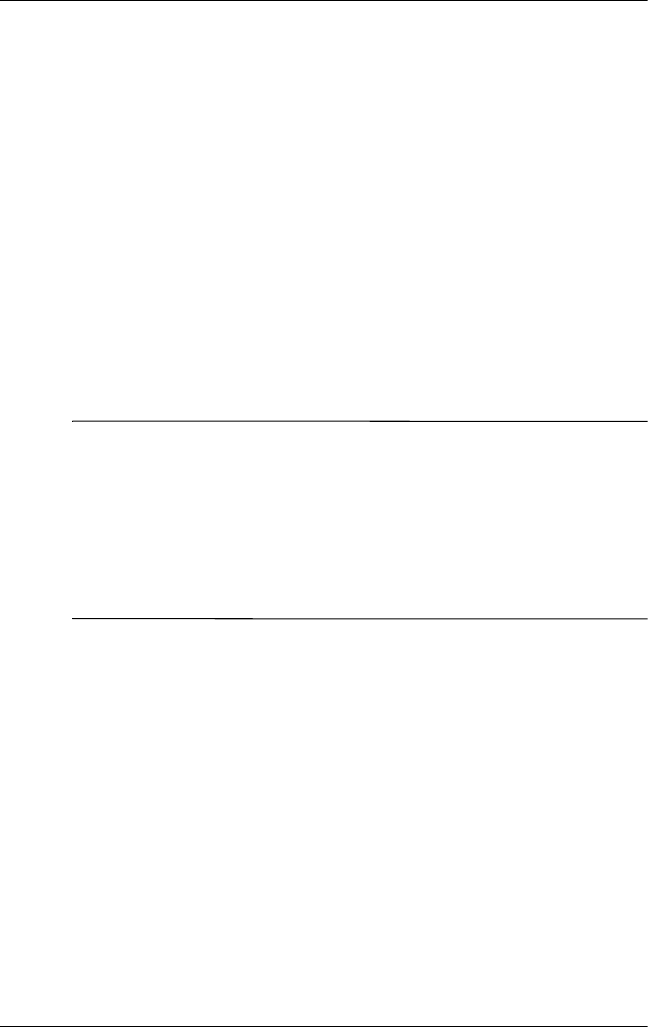
1–2 Reference Guide
Getting Acquainted
Enter Information
You can enter letters, symbols, and numbers on the iPAQ
Pocket PC screen by:
■ Tapping the on-screen keyboard
■ Writing with the stylus and using the Letter Recognizer or
Block Recognizer to create text
■ Drawing and writing with the stylus
You can tap the keyboard or write with the Letter Recognizer or
Block Recognizer in any application.You can use the stylus to
draw and write on the screen in the Notes application and from
any Notes tab in the Calendar, Contacts, and Tasks applications.
✎
As you type or write, the iPAQ Pocket PC suggests words for
you in a box above the Keyboard, Letter Recognizer, or Block
Recognizer.
You can determine when the suggestions occur (for example, you
can decide how many letters to enter before the Letter Recognizer
makes suggestions) and how many words are suggested.
Change Word Suggestion Options
You can determine:
■ If words are suggested
■ The number of letters you must enter before a word is
suggested
■ The number of words that are suggested per entry
■ If you do not want any words suggested
311757-001.book Page 2 Friday, October 11, 2002 12:02 PM


















