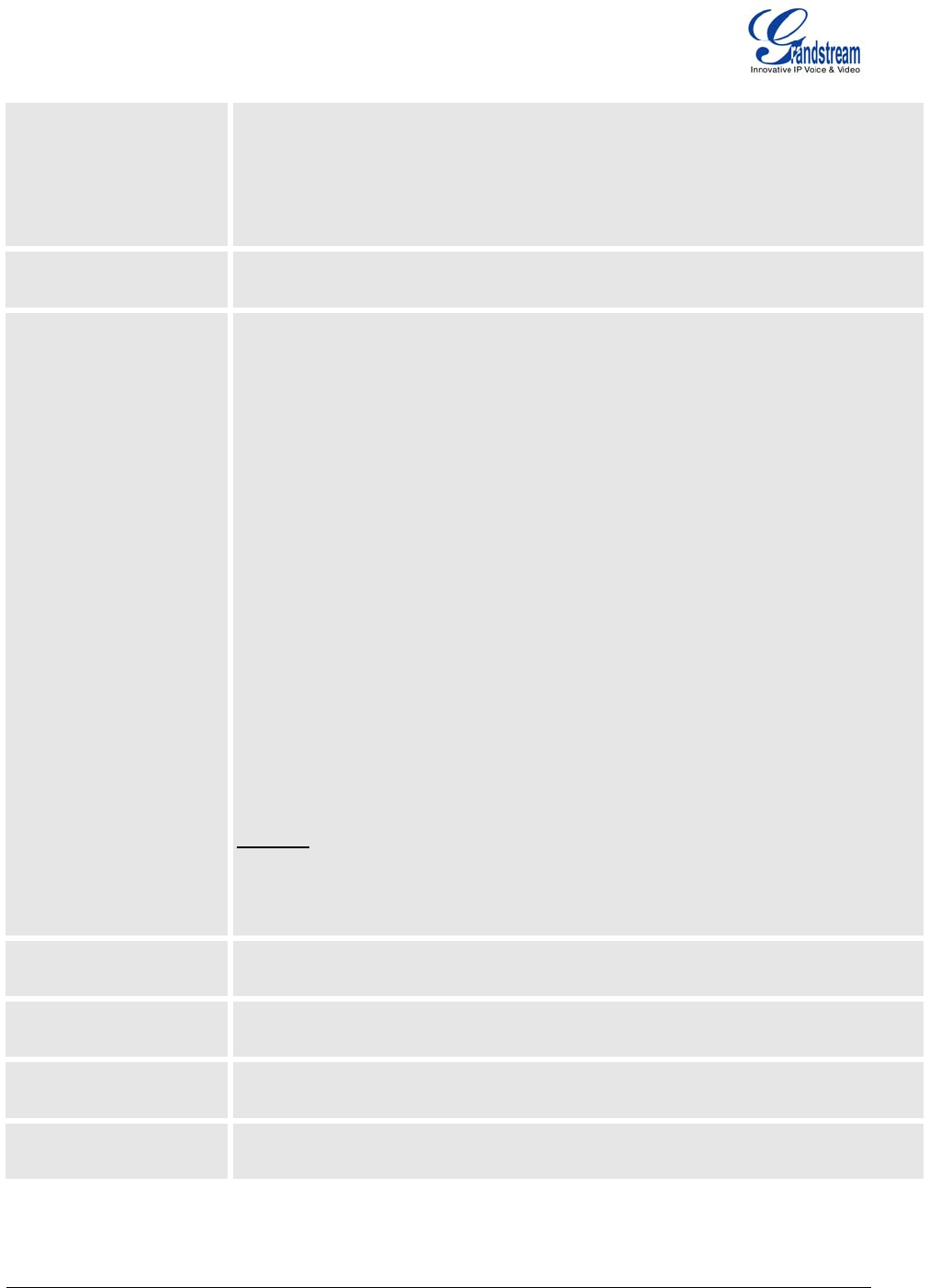
Grandstream Networks, Inc. GXP User Manual Page 29 of 40
Firmware 1.1.6.16 Last Updated: 05/2008
Date Display Format
Choose one of the following formats:
• Year-Month-Day
• Month-Day-Year
• Day-Month-Year
This option applies to GXP-1200/GXP-2000 only.
Display Clock instead of
Date
Choose to display clock or date on LCD. This option applies to GXP-280/GXP-
1200/GXP-2000 only.
Daylight Savings Time
This parameter controls time displayed in daylight savings time. If set to “Yes”, then the
displayed time will be 1 hour ahead of normal time.
The “Optional Rule” is configured to automatically adjust the Daylight Savings Time (DST)
based on the rule set in this field.
Rule Syntax:
• start-time; end-time; saving
• Both start-time and end-time have the same syntax: month,day,weekday,hour,minute
o month: 1,2,3,..,12 (for Jan, Feb, .., Dec)
o day: [+|-]1,2,3,..,31
o weekday: 1, 2, 3, .., 7 (for Mon, Tue, .., Sun), or 0 which means the daylight
saving rule is not based on week days but based on the day of the month.
o hour: hour (0-23), minute: minute (0-59)
If “weekday” is 0, it means the date to start or end daylight saving is at exactly the given date.
In that case, the “day” value must not be negative. If “weekday” is not zero and “day” is
positive, then the daylight saving starts on the first “day” the iteration of the weekday (e.g.:
1st Sunday, 3rd Tuesday etc). If “weekday” is not zero and “day” is negative, then the
daylight saving starts on the last “day” the iteration of the weekday (e.g.: last Sunday, 3rd last
Tuesday etc).
The saving is in the unit of minutes. The saving time may also be preceded by a negative (-)
sign if subtraction is desired instead of addition.
The default value is set for US, the “Automatic Daylight Saving Time Rule” shall be set to
“3,2,7,2,0;11,1,7,2,0;60”
Examples
US/Canada where daylight saving time is applicable:
03,02,7,02,00;11,1,7,02,00;60
This means the daylight saving time starts from the second Sunday of March at 2AM and
ends the first Sunday of November at 2AM. The saving is 60 minutes.
LCD Backlight
Brightness
Set the LCD brightness level. Range from 0 to 8 where 0 means off and 8 means
the brightest.
Disable in-call DTMF
display
Default is No. This field is used to hide the keypad input during a call.
Mute Speaker Ringer
in Headset Mode
Default is No. This field lets user to choose whether to ring the phone Speaker
when headset is connected.
Disable Missed Call
Backlight
Default is No. By default, LCD backlight will lit whenever there is a missed call.


















