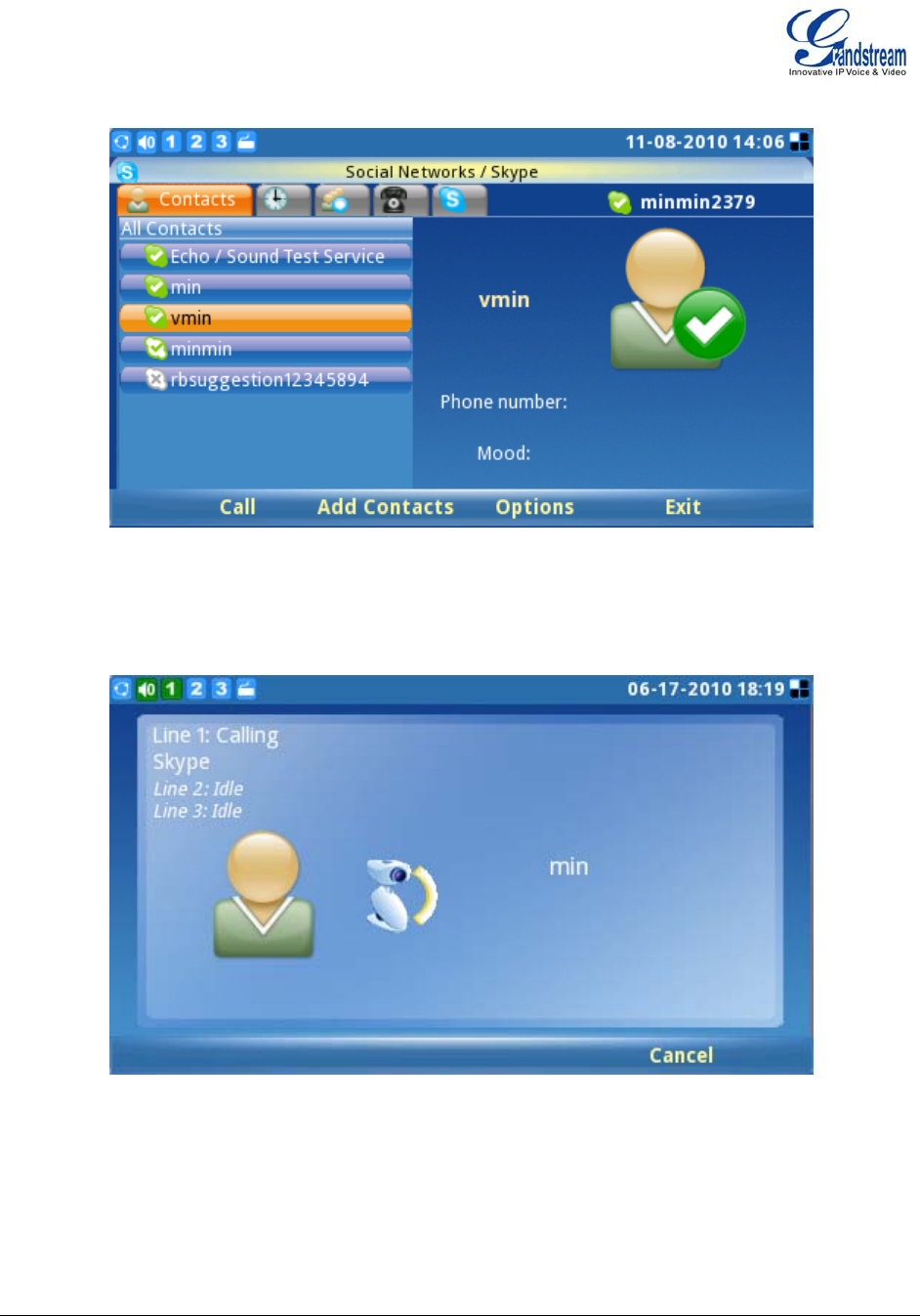
Grandstream Networks, Inc. GXV3140 Skype Configuration Guide Page 9 of 18
Firmware version: 1.0.7.3 Updated : 11/2010
contact’s screen.
Figure 14: Skype Contacts List
To place an audio only call, select the contact and then select “Options”->”Contact”->”Audio Call”.
Figure 15 depicts the screen when a call is being dialed out. To cancel the call before the connection is
established; simply press the “Cancel” soft key button.
Figure 15: Placing a call with Skype
When the user receives an incoming call, the window depicted below (See Figure 16) will be displayed.
The users must select “Accept” or “Accept Audio" or “Reject” before the conversation is established.


















