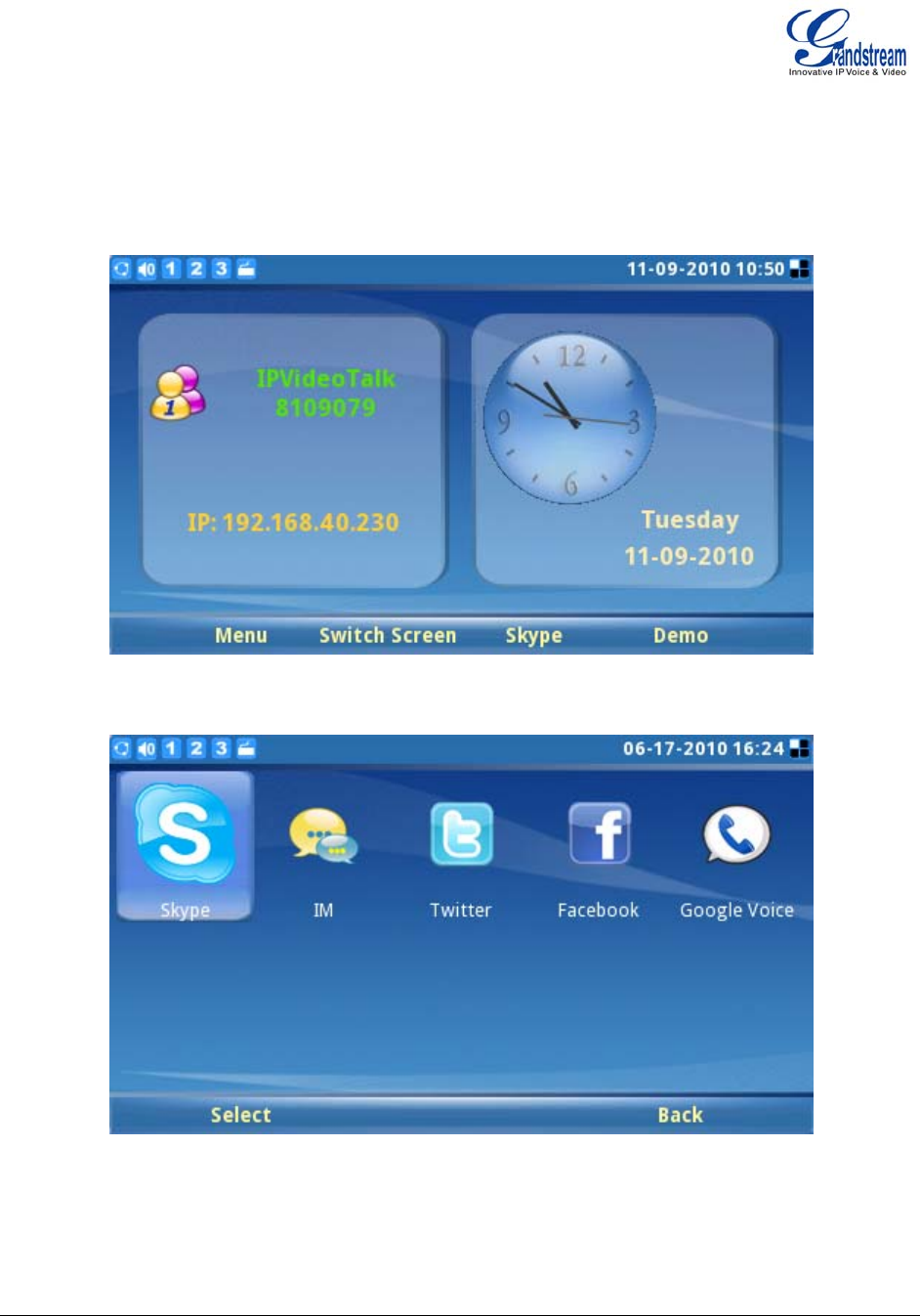
Grandstream Networks, Inc. GXV3140 Skype Configuration Guide Page 2 of 18
Firmware version: 1.0.7.3 Updated : 11/2010
SKYPE
Skype is an IP telephony software application that enables millions of users to communicate by initiating
and receiving free voice and video calls to other Skype users on computers, mobile devices and other
GXV3140 phones. To access Skype on the GXV3140, users could press F3 button underneath “Skype” in
IDLE screen (See Figure 1) or select “MENU”-> “Social Networks”->”Skype”. (See Figure 2)
Figure 1: Launch Skype Application in Idle Screen
Figure 2: Skype Application via MENU->SOCIAL NETWORKS
Creating a Skype Account
A Skype account is required in order to use Skype for free voice and video calling. If the user does not


















