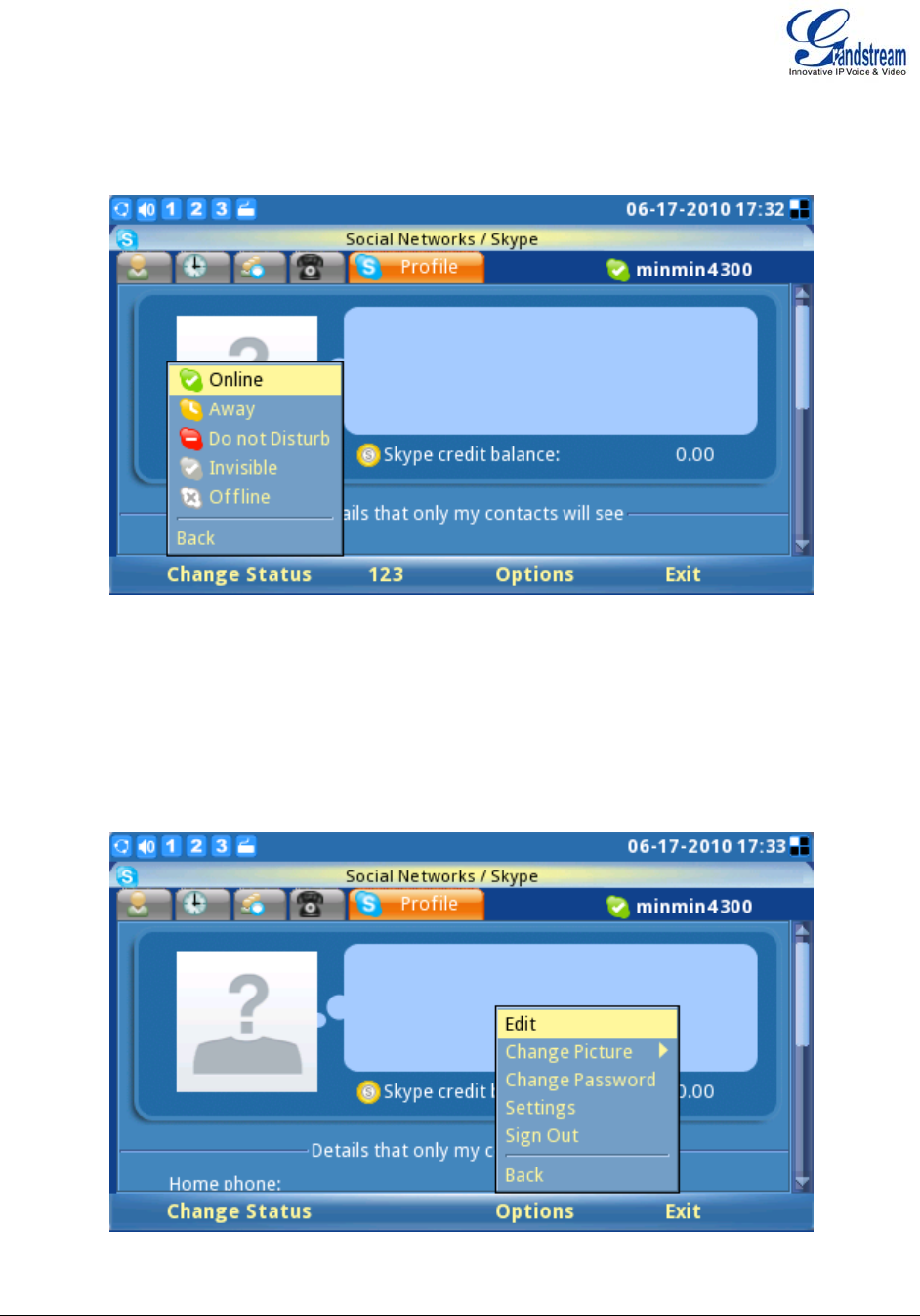
Grandstream Networks, Inc. GXV3140 Skype Configuration Guide Page 15 of 18
Firmware version: 1.0.7.3 Updated : 11/2010
Profile
To set user personal information, select the “Profile” tab. (See Figure 26) Press F1 to change the status
from “Online”, “Away”, “Do not Disturb”, “Invisible” or “Offline”.
Figure 26: Set User Status
If the profile status is set to “Do not Disturb”, all the incoming calls will be displayed as missed calls in the
“Missed Call” menu. The profile status can be changed any time by selecting the appropriate status in the
menu.
To edit the user profile displayed in others’ contact list, press “Option”-> “Edit” (See Figure 27) then enter
the detailed information for items like home phone, office phone, etc. (See Figure 28) Press “Save” to
save any edits.
Figure 27: Skype Options (Edit Skype Profile Information)


















