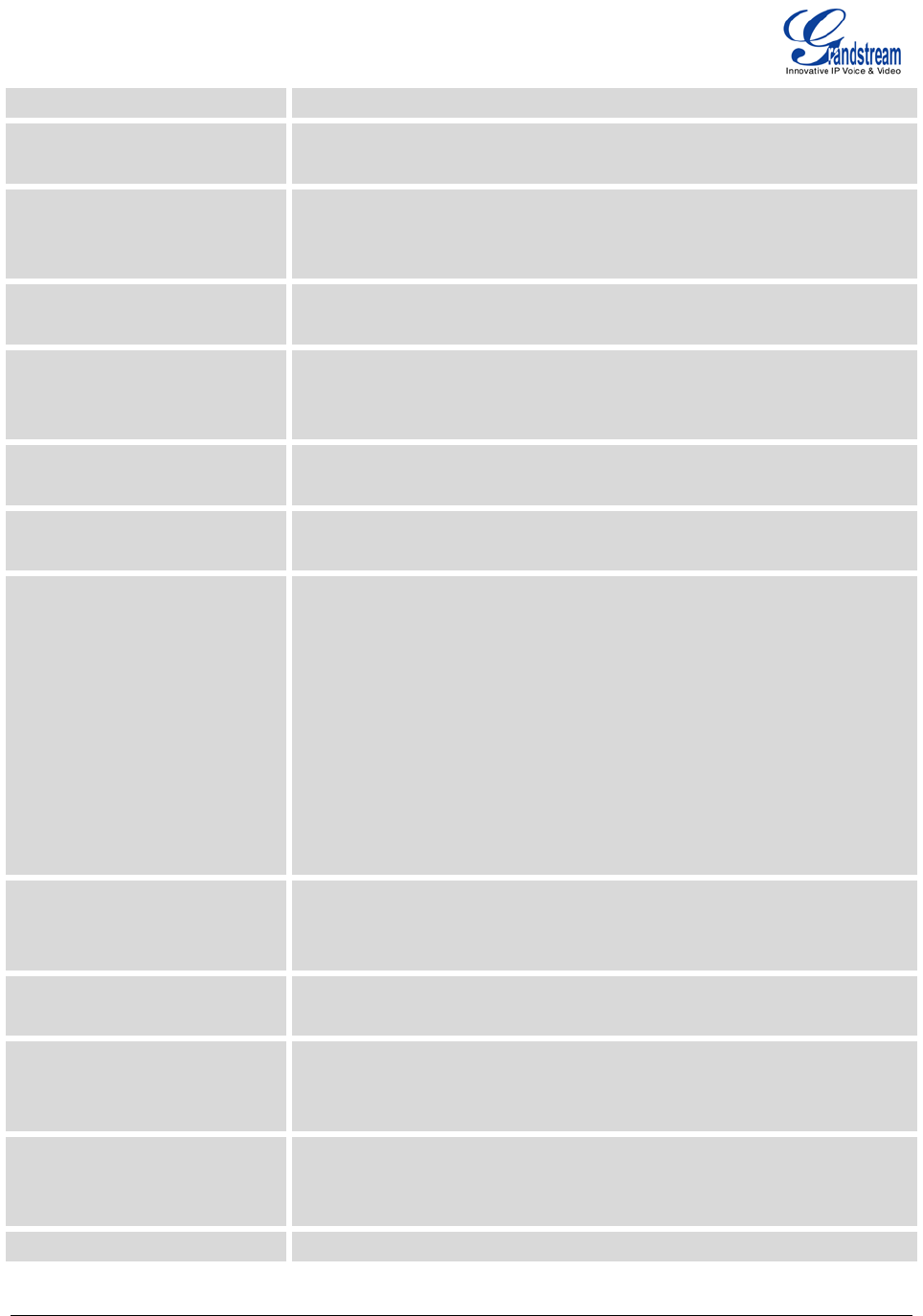
FIRMWARE VERSION 1.0.4.23 GXP1100/GXP1105 USER MANUAL Page 27 of 46
choose from TCP, UDP and TLS.
SIP URI Scheme when using
TLS
Specifies if "sip:" or "sips:" will be used when TLS/TCP is selected for
SIP Transport. The default setting is "sips:".
Use Actual Ephemeral Port in
Contact with TCP/TLS
Defines whether the actual ephemeral port in contact with TCP/TLS will
be used or not. This is used when TLS/TCP is selected for SIP Transfer.
The default setting is "No".
Check Domain Certificates
Defines whether the domain certificates will be checked
or not when
TLS/TCP is used for SIP Transport. The default setting is "No".
Remove OBP from route
Configures to remove outbound proxy from route. This is used for the
SIP Extension to notify the SIP server that the device is behind a
NAT/Firewall.
Validate Incoming Messages
Defines whether the incoming messages will be validated or not. The
default setting is "No".
Support SIP Instance ID
Defines whether SIP Instance ID is supported or not. The default setting
is "Yes".
NAT Traversal
This parameter configures whether the NAT traversal mechanism is
activated. Users could select
the mechanism from No, STUN,
Keep-Alive, UPnP, Auto or VPN. If set to "STUN" and STUN server is
configured, the phone will route according to the STUN server. If NAT
type is Full Cone, Restricted Cone or Port-Restricted Cone, the phone
will try to use public IP addresses and port number in all the SIP&SDP
messages. The phone will send empty SDP packet to the SIP server
periodically to keep the NAT port open i
f it is configured to be
"Keep-Alive". Configure this to be "No" if an outbound proxy is used.
"STUN" cannot be used if the detected NAT is symmetric NAT.
SUBSCRIBE for MWI
When set to "Yes", a SUBSCRIBE for Message Waiting Indication will
be sent periodically. The phone supports synchronized and
non-synchronized MWI. The default setting is "No".
SUBSCRIBE for Registration
When set to "Yes", a SUBSCRIBE for Registration will be sent out
periodically. The default setting is "No".
Feature Key Synchronization
This feature is used for Broadsoft call feature synchronization. When it's
enabled, DND and Call Forward features can be synchronized with
Broadsoft server. The default setting is "Disabled".
Proxy-Require
A SIP Extension to notify the SIP server that the phone is behind a
NAT/Firewall. Do not configure this parameter unless this feature is
supported on the SIP server.
Voice Mail UserID Allows you to access voice messages by pressing the MESSAGE button


















