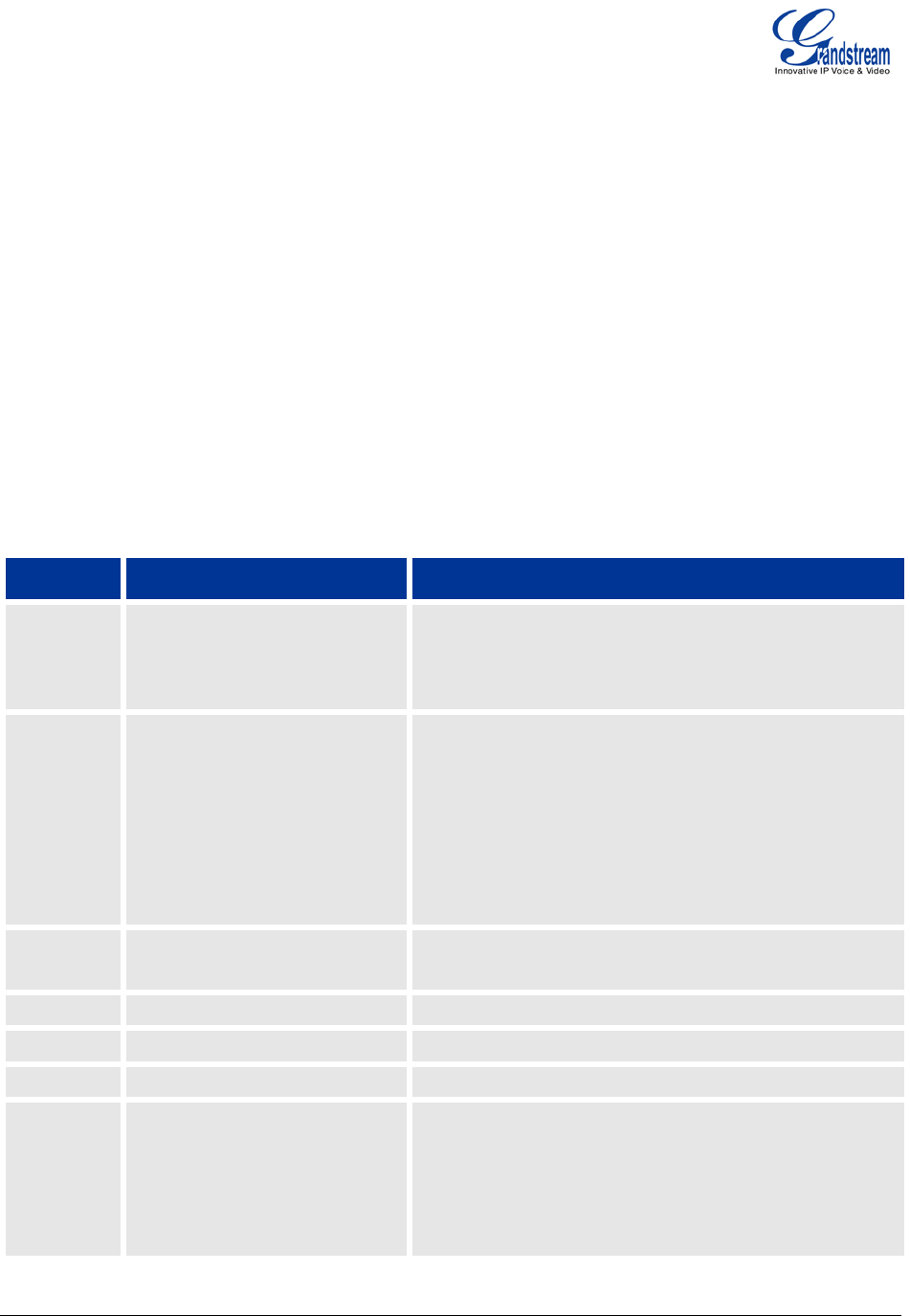
FIRMWARE VERSION 1.0.4.23 GXP1100/GXP1105 USER MANUAL Page 22 of 46
CONFIGURATION GUIDE
The GXP1100/GXP1105 can be configured via two ways:
• IVR Menu using the phone's keypad;
• Web GUI embedded on the phone using PC's web browser.
CONFIGURATION VIA IVR MENU
GXP1100/GXP1105 has a built-in voice prompt menu for simple device configuration. Pick up the handset
and dial *** to use the IVR menu.
Table 6: GXP1100/GXP1105 IVR MENU
Menu Voice Prompt Options
Main Menu
"Enter a Menu Option"
Press * for the next menu option.
Press # to return to the main menu.
Enter 01 – 05, 07, 10 - 17, 47, 86 or 99 for Menu option.
01
"DHCP Mode"
"PPPoE Mode"
"Static IP Mode"
Enter 9 to toggle the selection.
If "Static IP Mode" is selected, users need configure all
the IP address information through menu 02 to 05 as
below.
If "Dynamic IP Mode" is selected, the device will retrieve
all IP address infor
mation from DHCP server
automatically after user reboots the device.
02
"IP Address" + IP address The current WAN IP address is announced.
Enter 12-digit new IP address if in Static IP Mode.
03
"Subnet" + IP address Same as Menu option 02.
04
"Gateway" + IP address Same as Menu option 02.
05
"DNS Server" + IP address Same as Menu option 02.
07
"Preferred Vocoder" Enter 9 to go to the next selection in the list:
• PCMU
• PCMA
• iLBC
• G-726


















